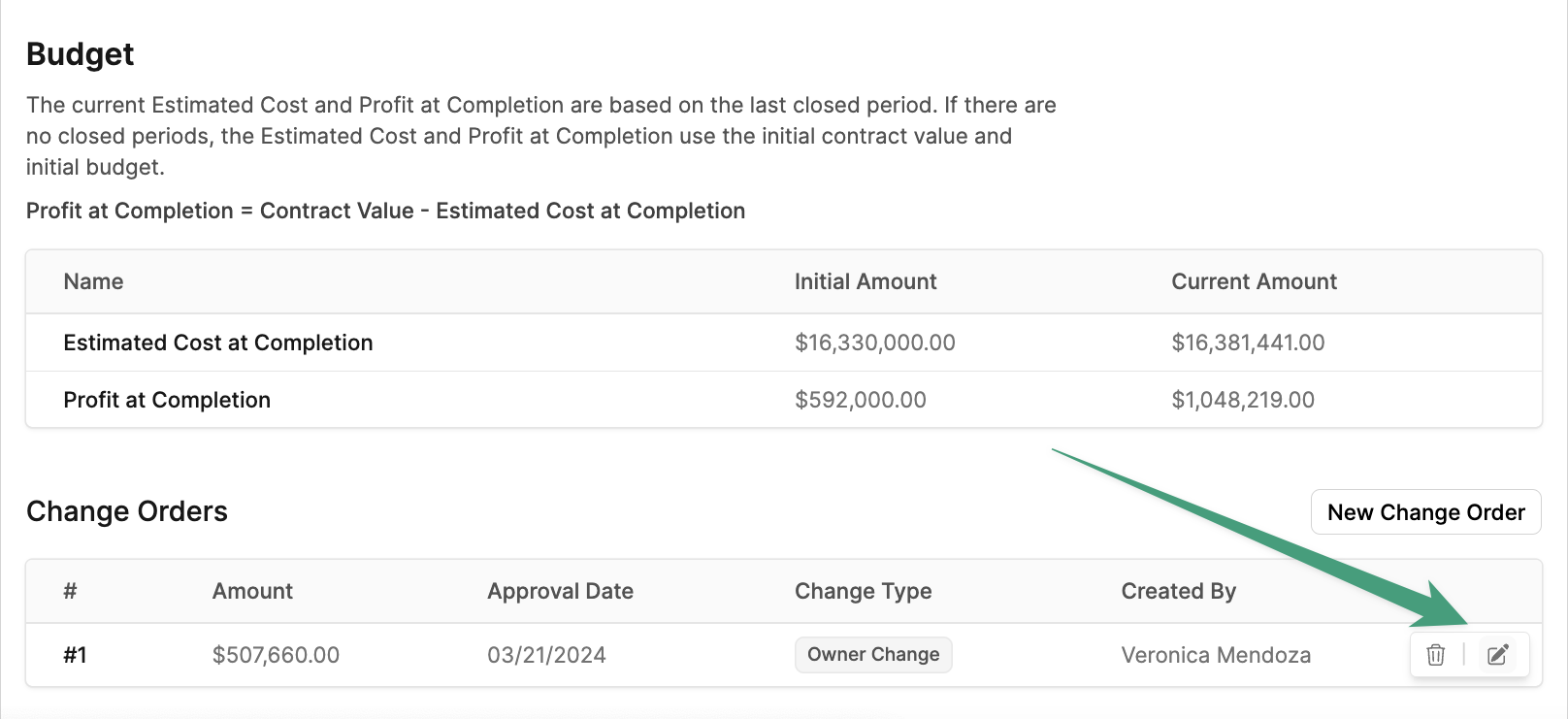Create a Prime Contract
Once your project has been awarded, you will be prompted to create a prime contract. Begin by selecting an Award Date and enter your Initial Contract Value and Estimated Cost at Completion.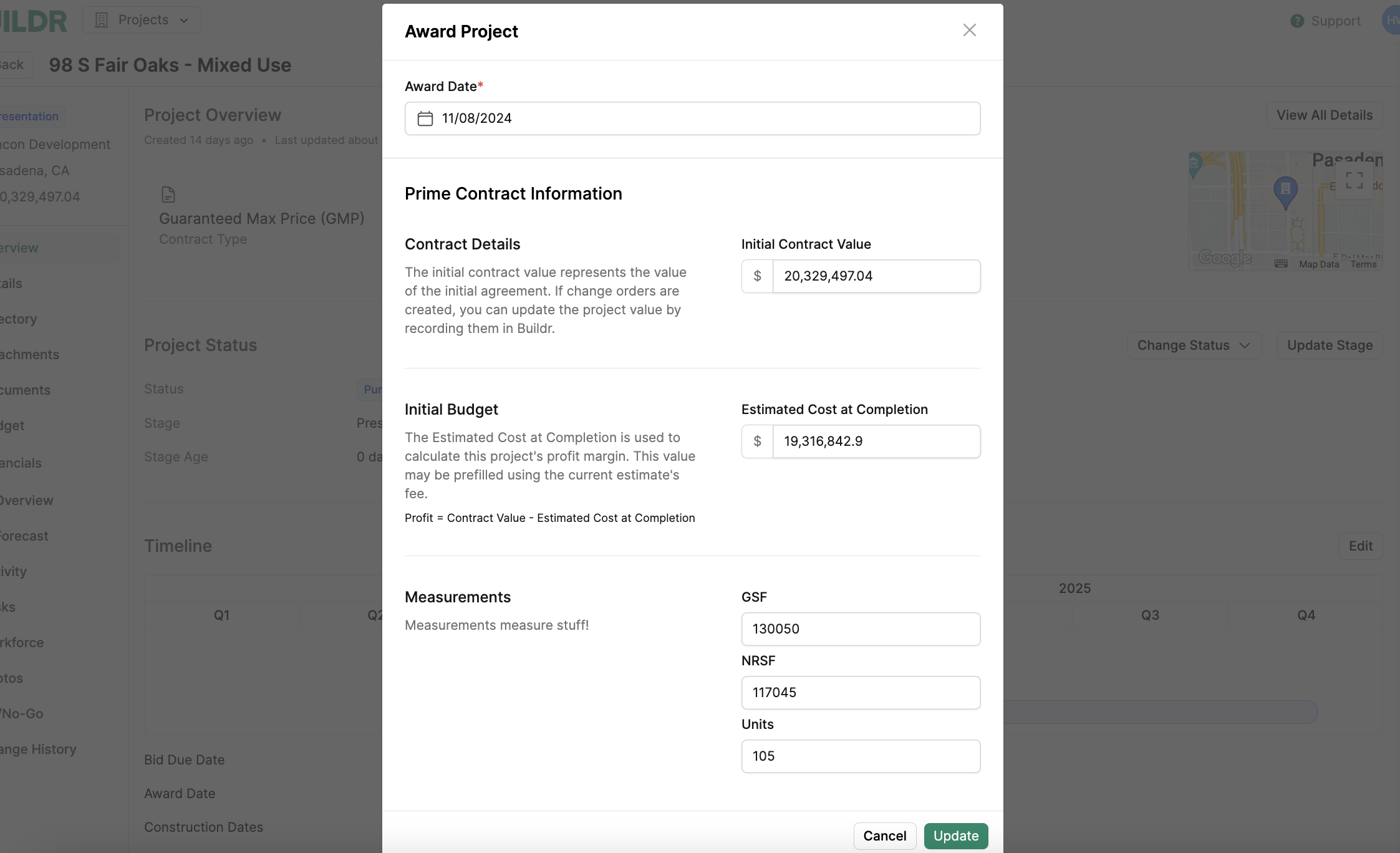
Update.
Log Change Orders
To log a change order, navigate to the Prime Contract tab in your project and scroll down to Change Orders. ClickNew Change Order.
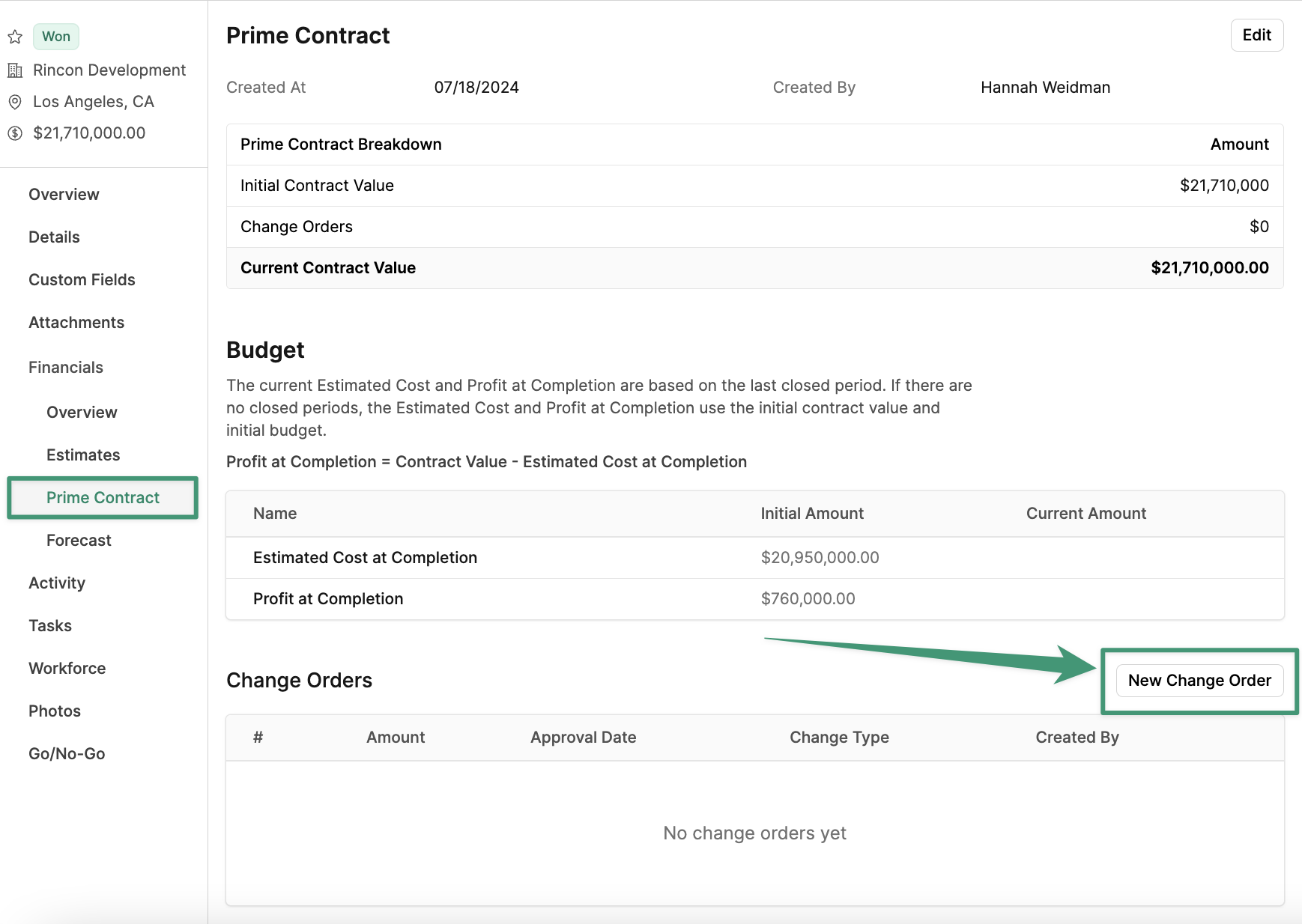
Create.
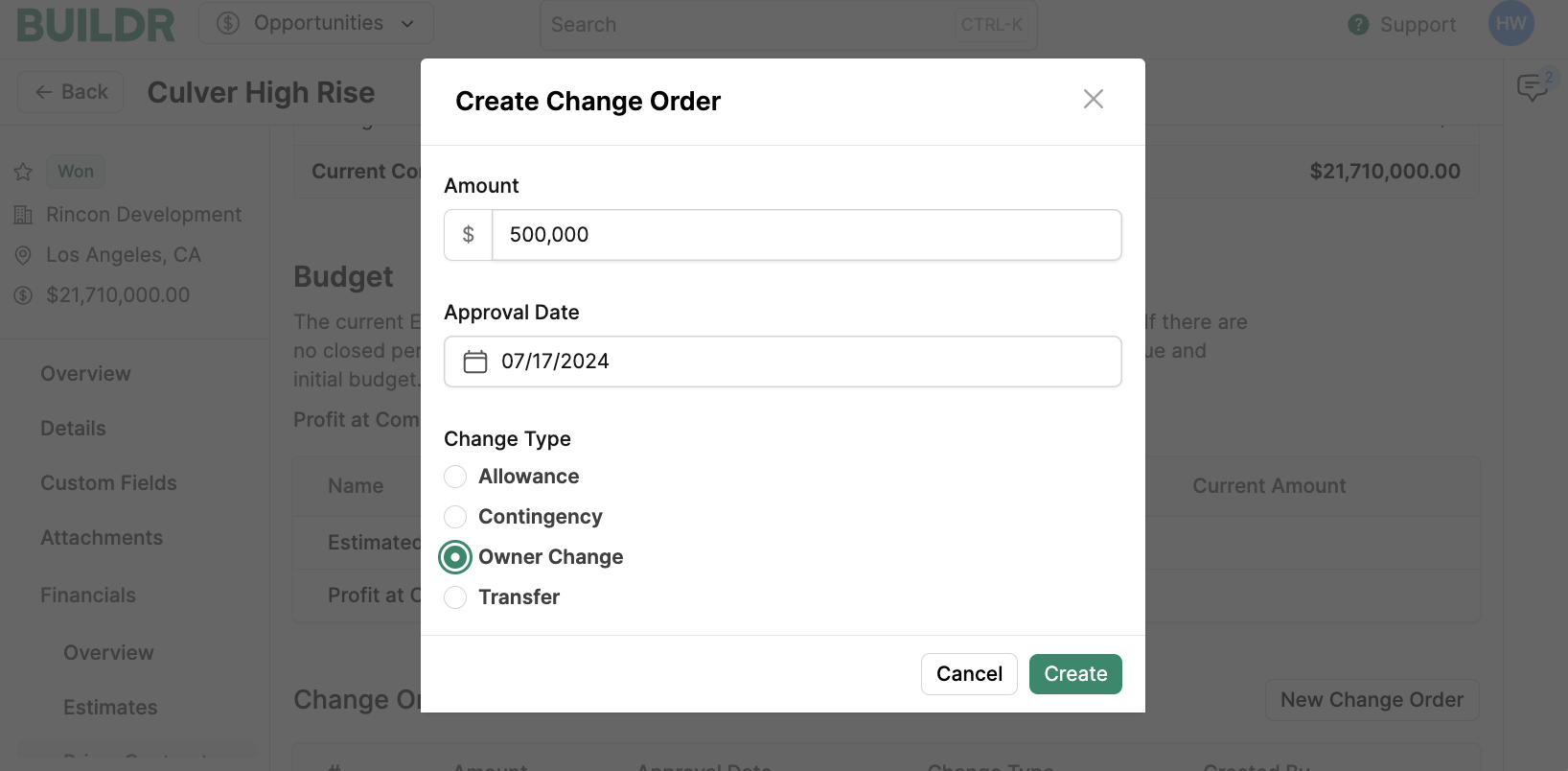
Edit a Change Order
To edit a change order, navigate to the change order you wish to update and click the pencil icon (see below).