Select Your Columns
To begin, navigate to your Company, Contact, or Project view and selectColumns at the top menu.
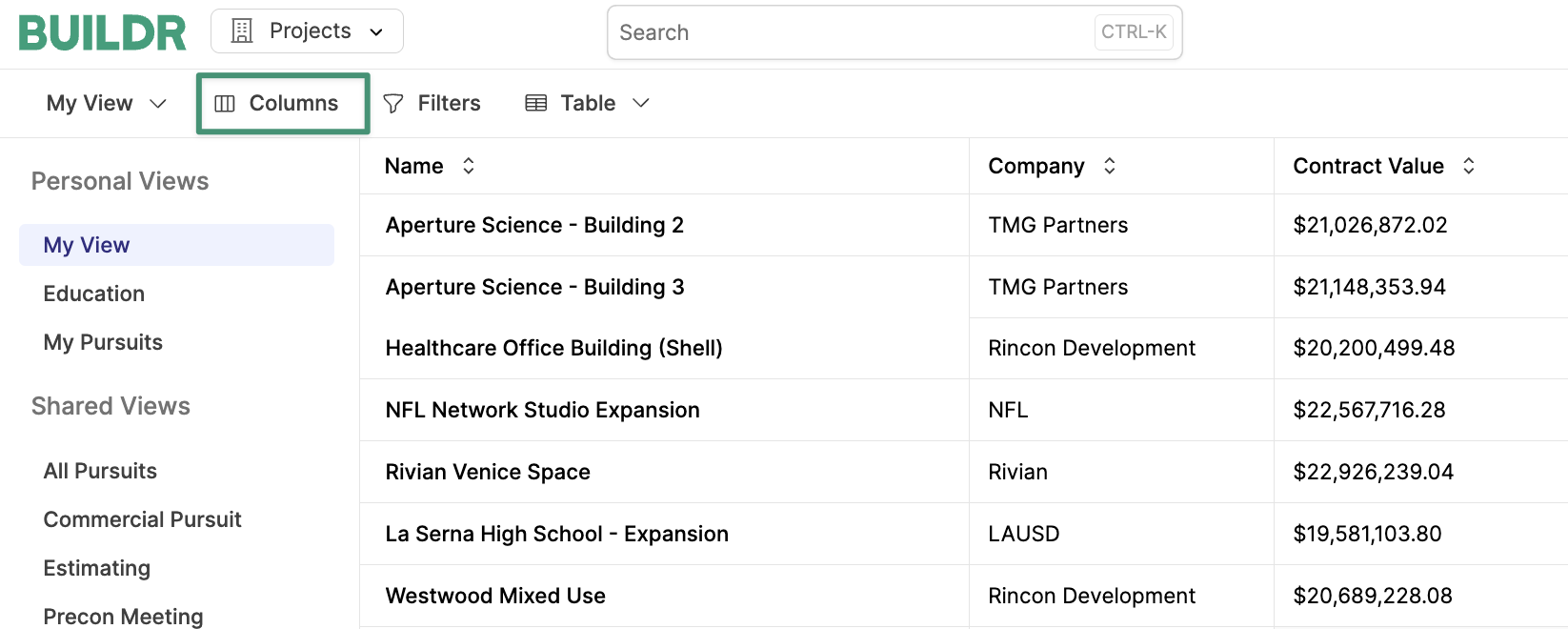
+ Add Field, and select Add Column on any categories you wish to include in your view. To omit any categories from your view, simply click the X icon.

Reorder Your Columns
Once you have selected all of the fields you wish to include in your view, you can reorder your columns according to your preference. To do this, simply click the drag handle on the field(s) you wish to move and drag the category up or down the list. Once you have finalized reordering your fields, clickDone, and the view will update accordingly.