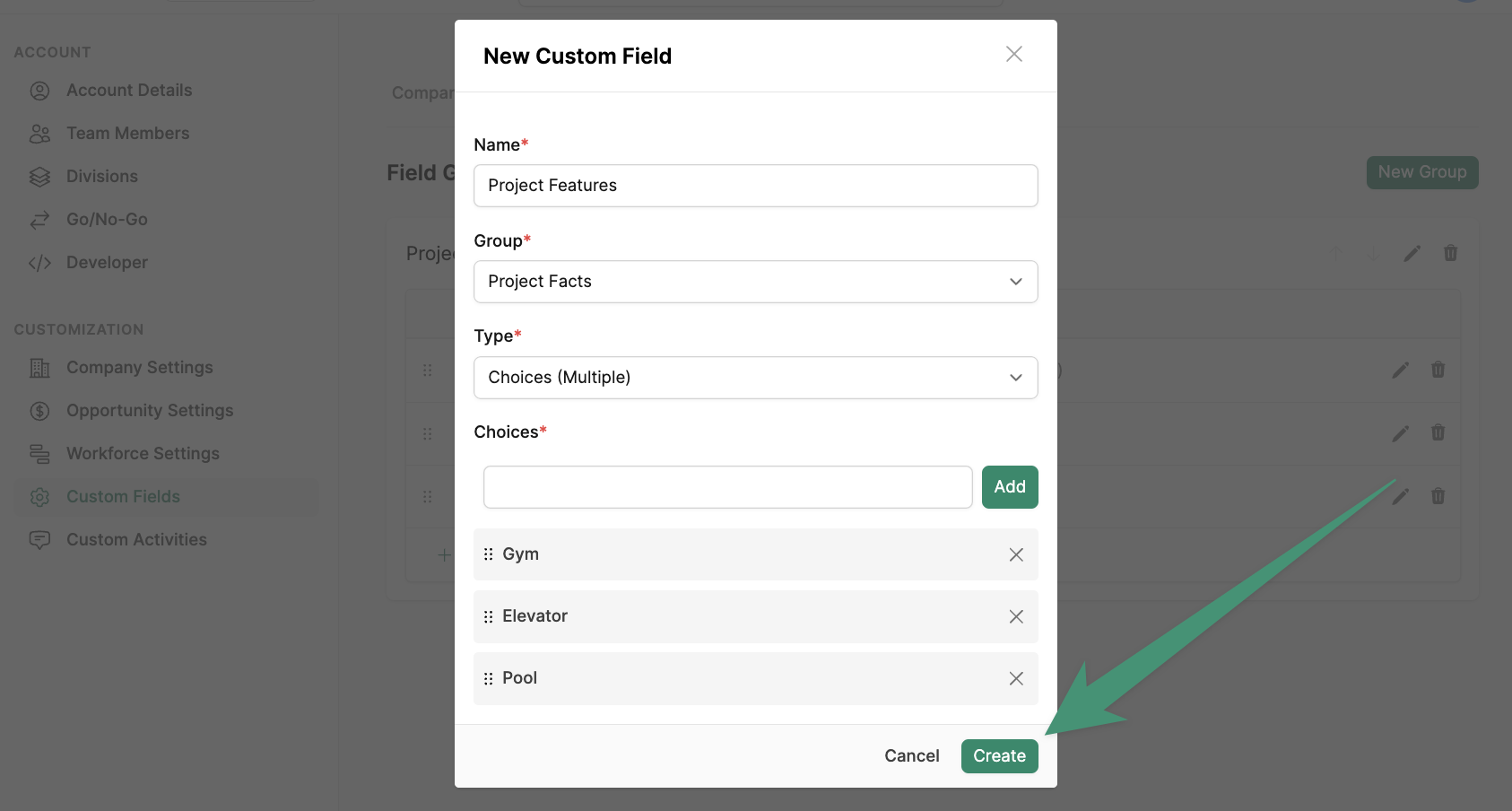Create a Custom Field Group
To get started, navigate to your Settings and select theCustom Fields tab.
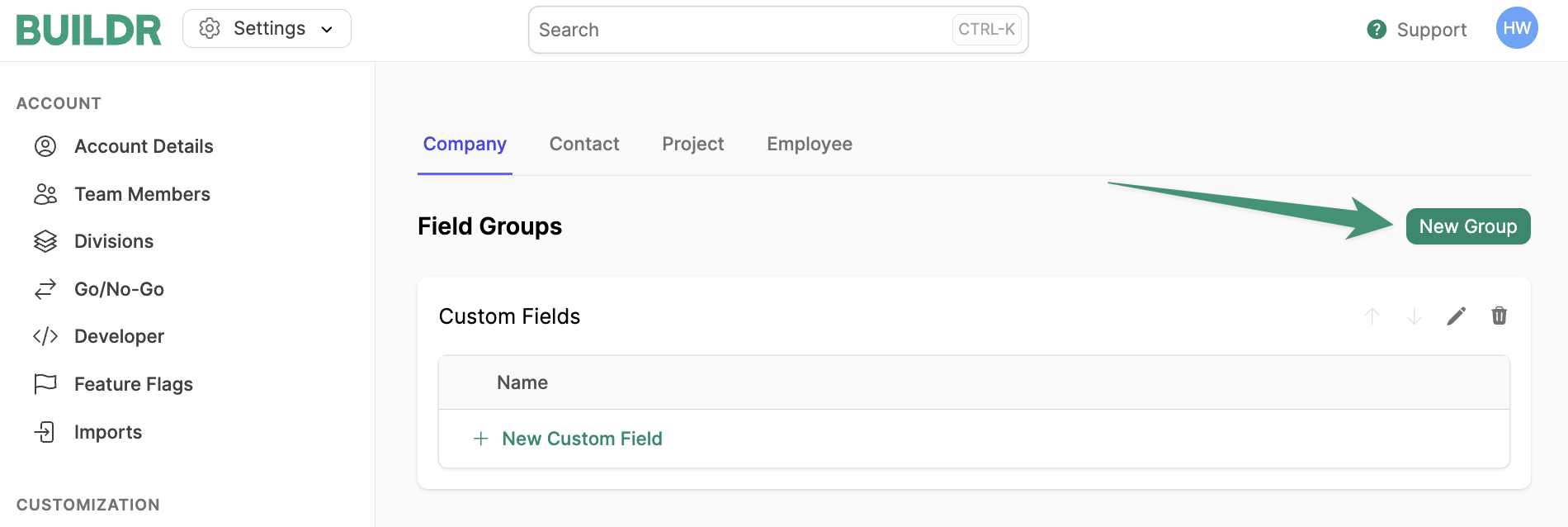
New Group to create your first, custom field category. Name your group and click Create.
Create Custom Fields
Now that you’ve created your first group, you can begin building your custom fields within your group. Select, ”+ New Custom Field.”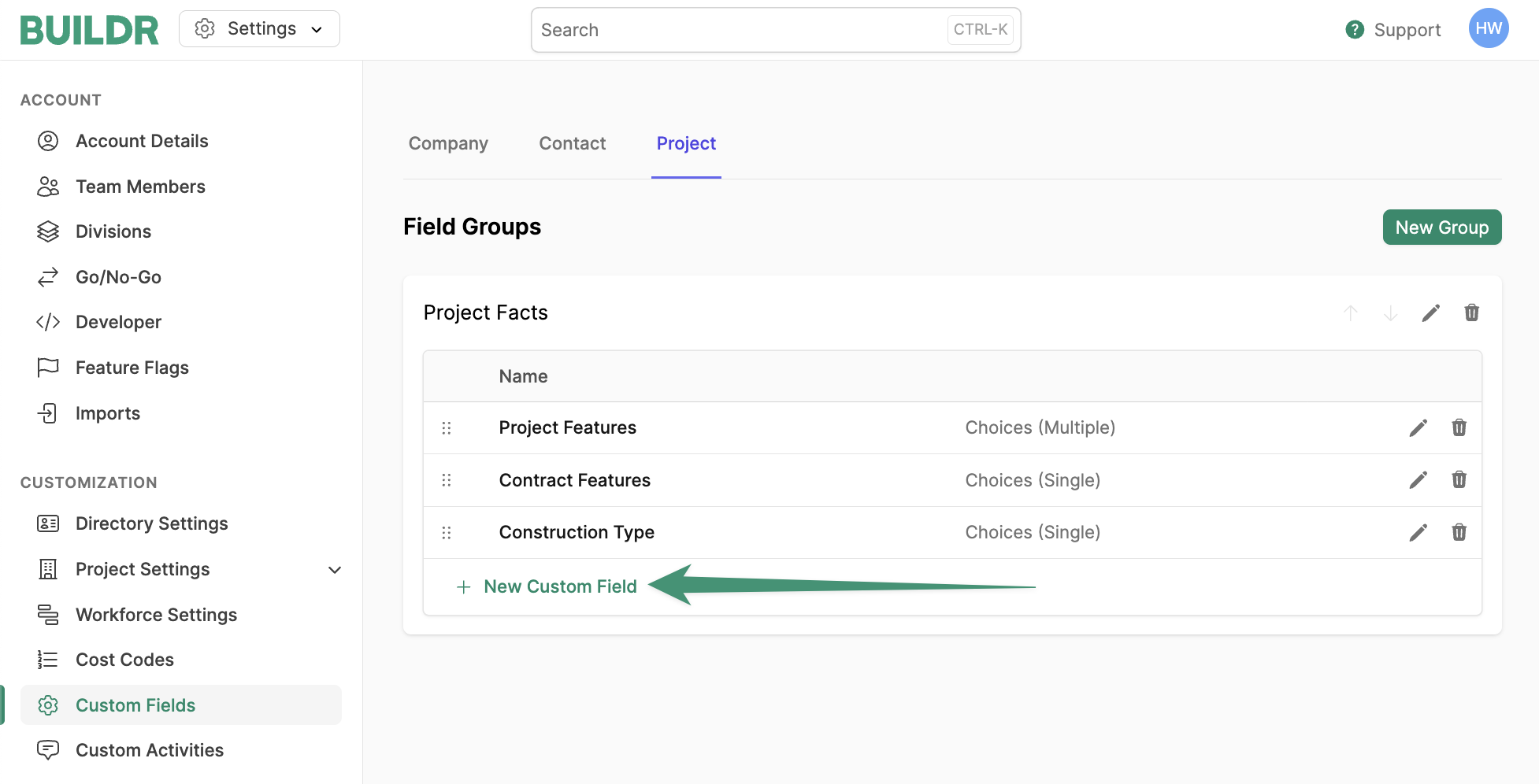
Create.