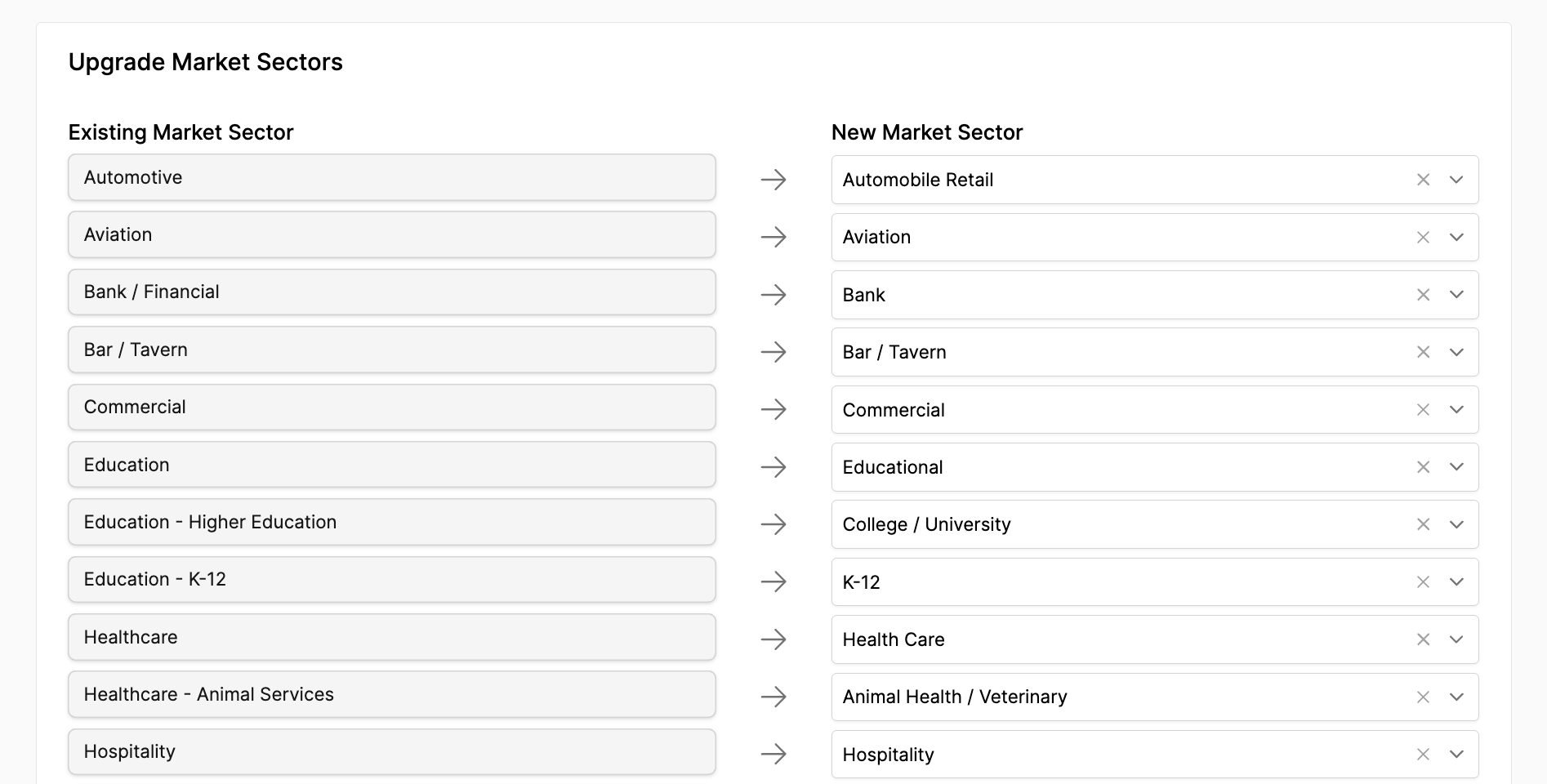What to expect:
- Map your existing market sectors to the new standardized set.
- Your projects and leads will be automatically updated based on your mappings.
- Reports and saved views will transition to use the new market sectors seamlessly.
- Your old market sectors will be discarded.
- The new market sectors are not customizable.
Upgrading your market sectors cannot be undone.
Upgrade Market Sectors
To begin the upgrade, navigate to the Market Sector tab in the Account Settings. At the top of the page, you will see the banner, “Upgrade Market Sectors.” ClickUpgrade.
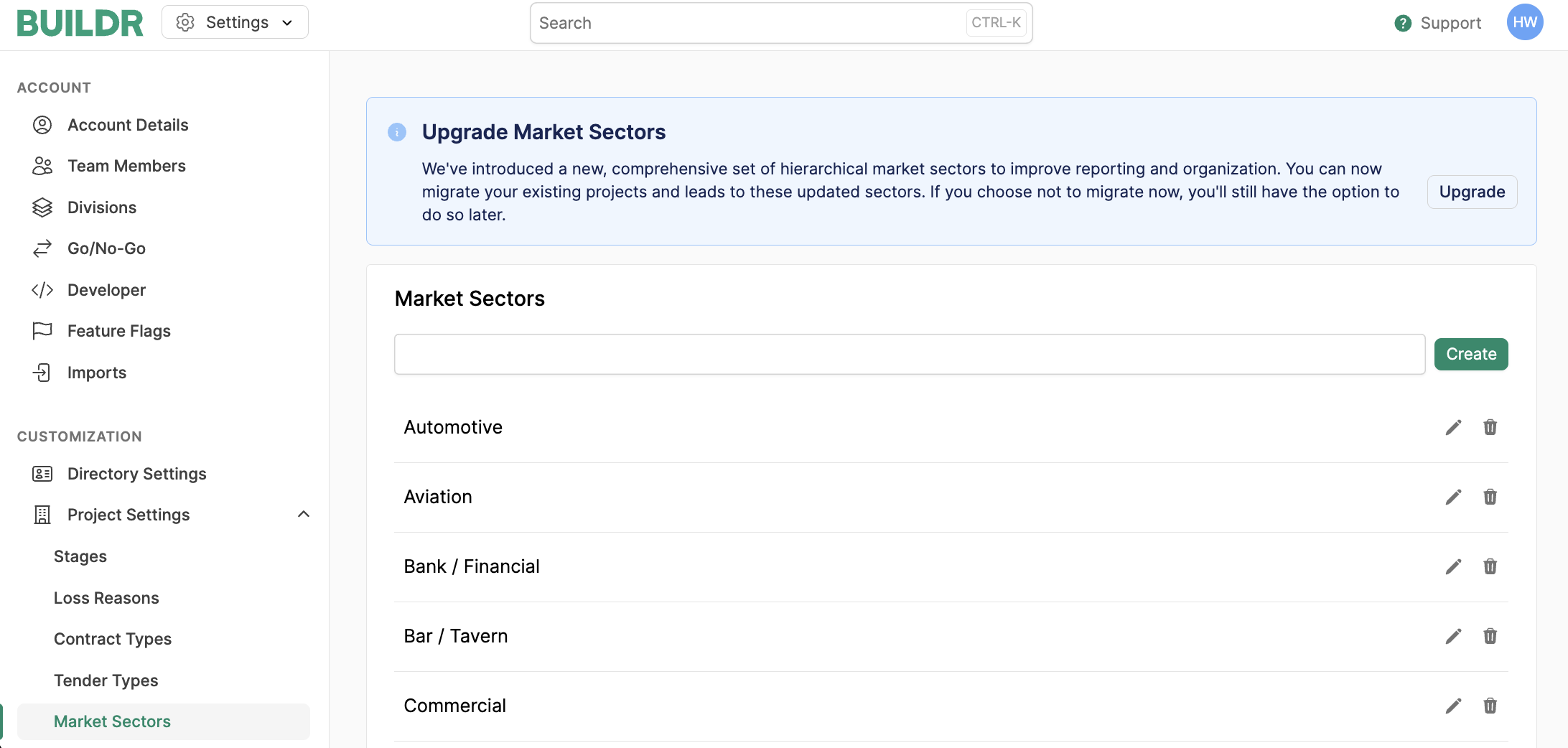
Continue with Upgrade.
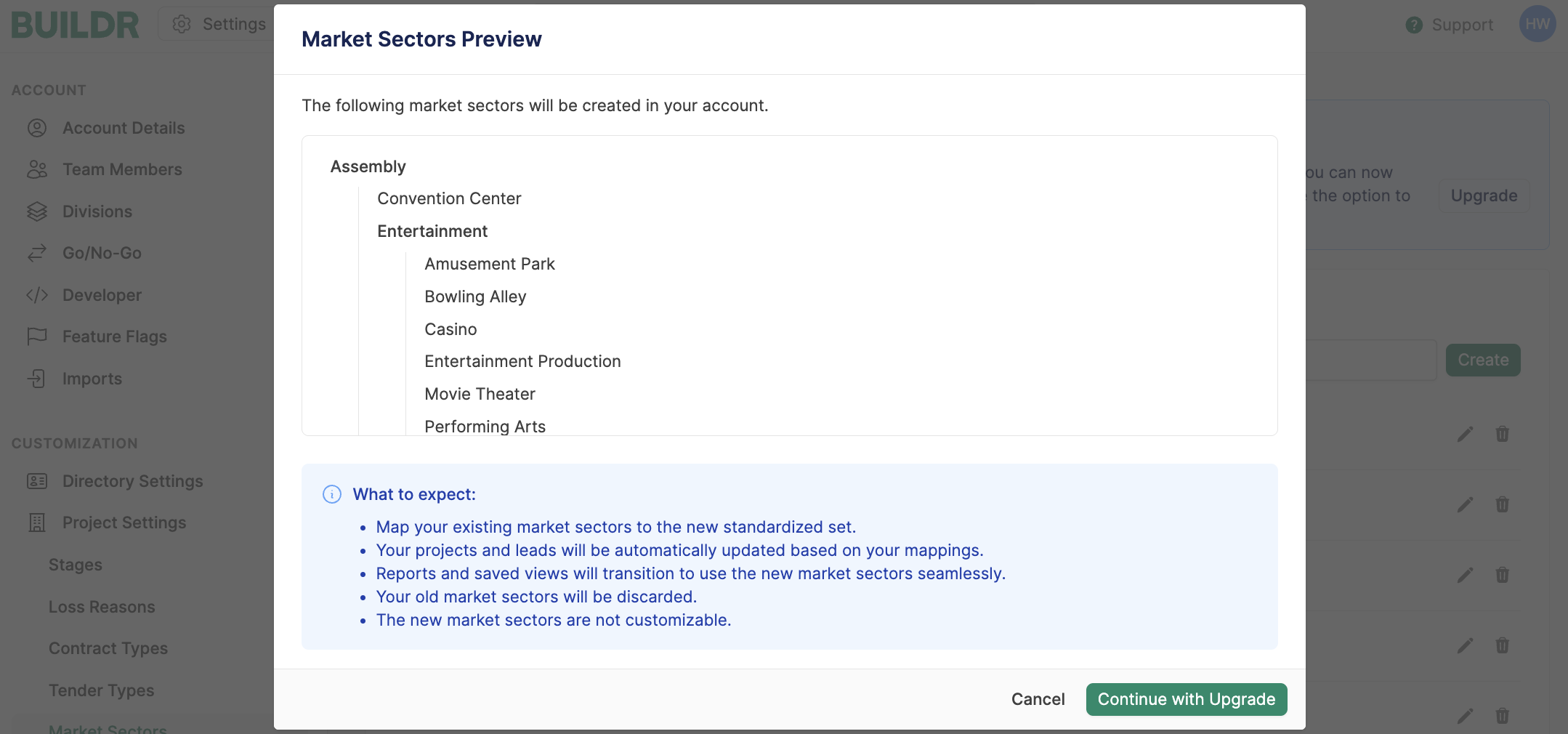
Migrate.