Workforce
Employee Dismissals
How to Dismiss Workforce Employees in Buildr
How to Dismiss an Employee
To begin, navigate to the Employees tab and select the employee you will be dismissing.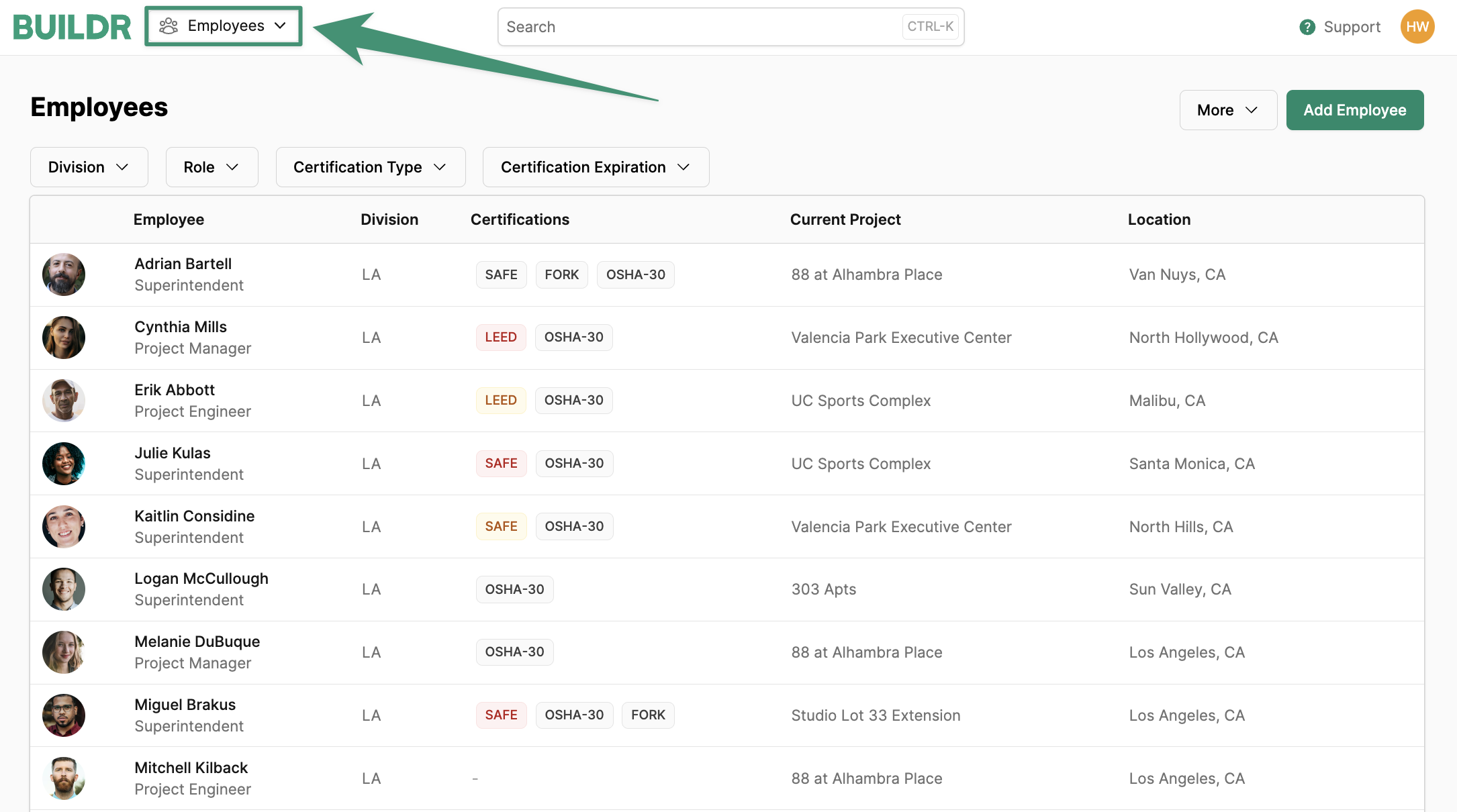 In the Employee Profile, click
In the Employee Profile, click More and select Dismiss Employee from the drop-down menu indicated below.
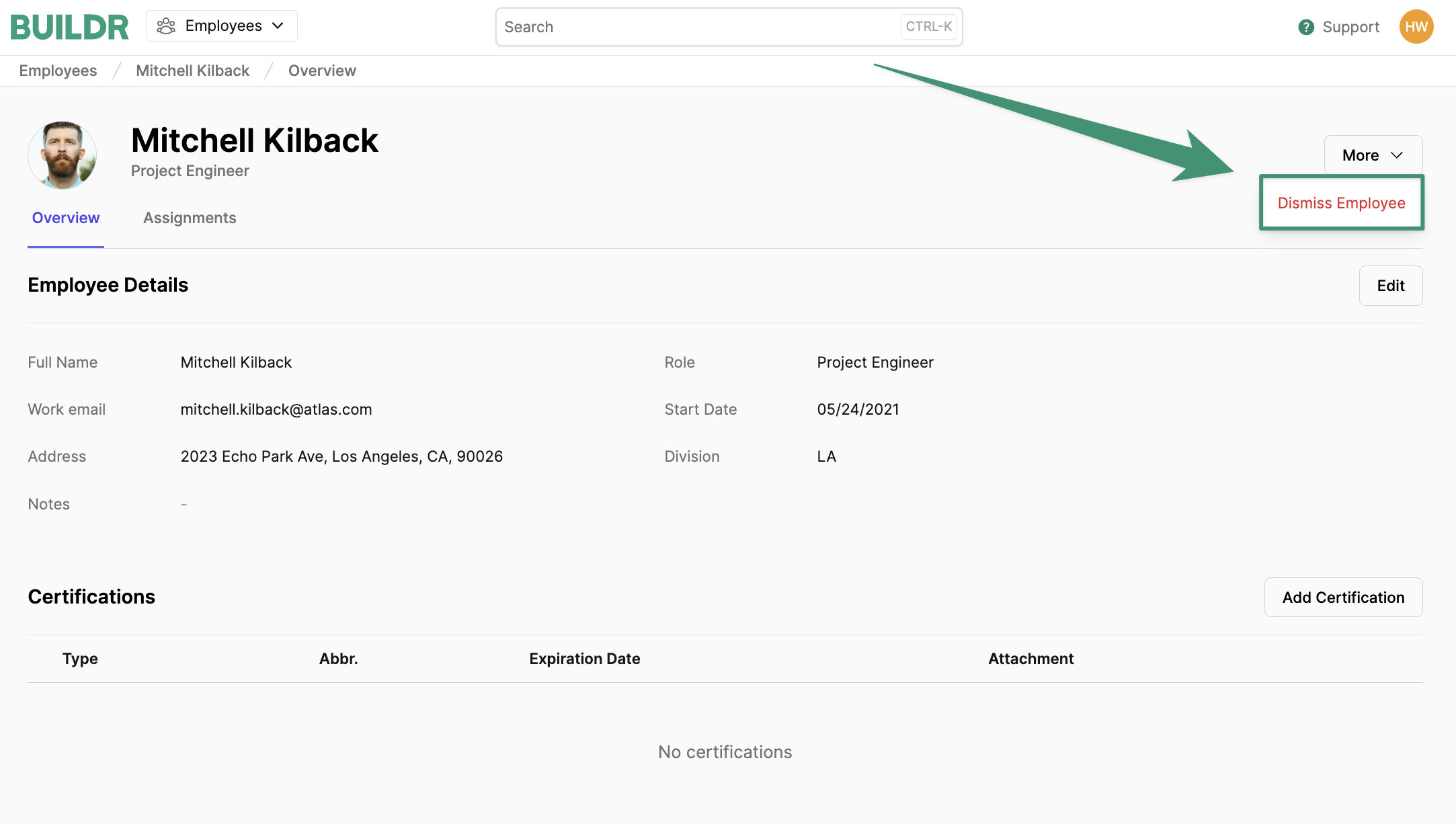 Here, you can enter the Employee’s last day and select the reason for the employee’s dismissal. Any additional information can be logged in the Notes field indicated below.
Here, you can enter the Employee’s last day and select the reason for the employee’s dismissal. Any additional information can be logged in the Notes field indicated below.
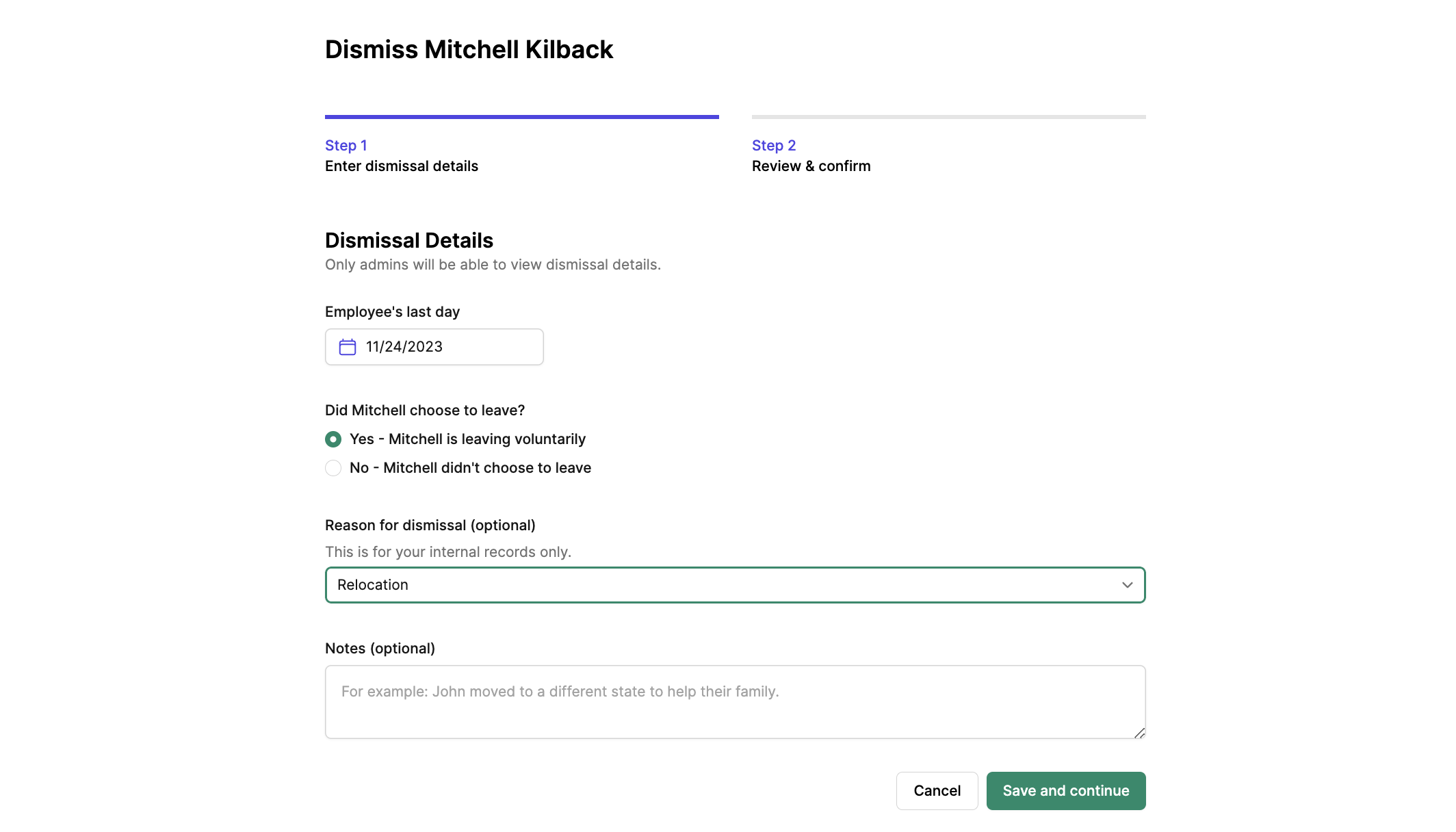 To proceed, click
To proceed, click Save and continue. Here, you can review the details of dismissal and view all active and future assignments associated with the dismissed employee.
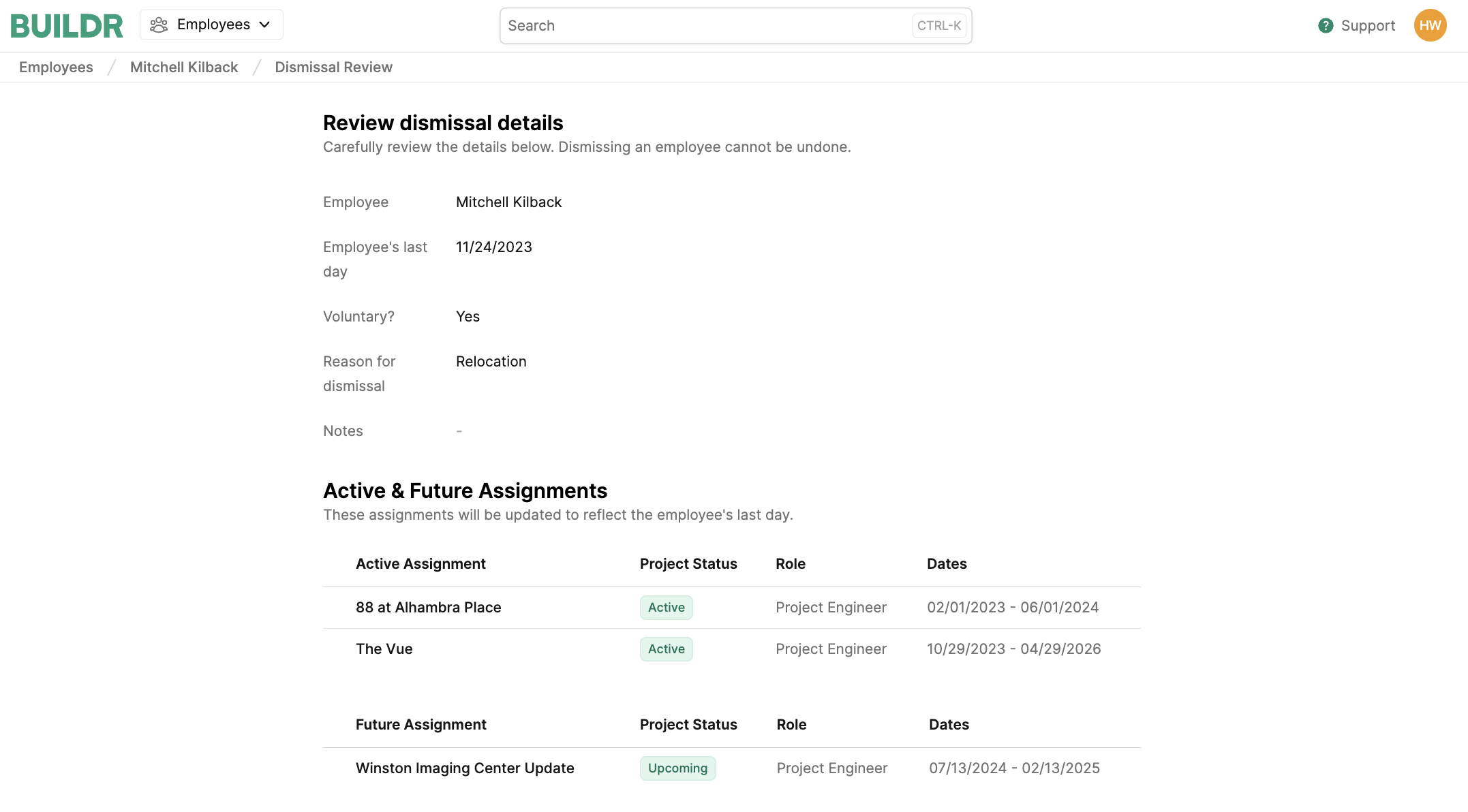 When you are finished reviewing, click
When you are finished reviewing, click Dismiss Employee.
Here’s what happens next:
Once the employee is dismissed, Buildr will make the following changes:- Dismissed employees will be filtered from all employee lists. You will be able to view all dismissed employees from the Employees page.
- Active Assignments: All active assignments will be updated to reflect the employee’s last day. New assignments will be automatically created for the remaining duration of each assignment.
- Future Assignments: All future assignments will be removed from the employee. They will be unfilled and available to assign to other employees.
- Completed Assignments: All completed assignments will remain unchanged. This employee will remain the assignee for historical purposes.
How to View Dismissed Employees
To view all dismissed employees, navigate to the Employees tab and click the dropdown menu indicated below. SelectDismissed Employees.
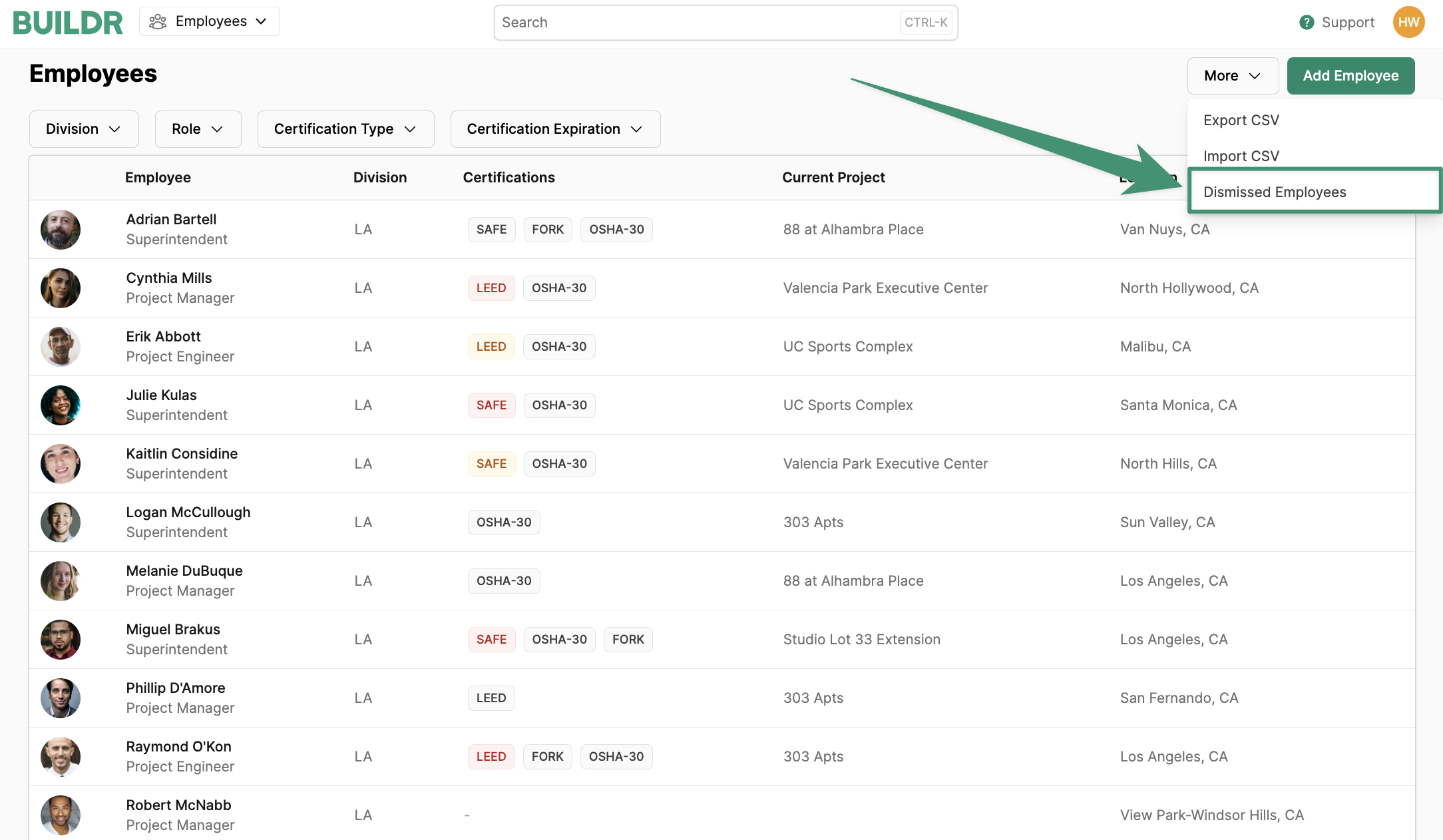 Here, you can view all dismissed employees and the dates of dismissal.
Here, you can view all dismissed employees and the dates of dismissal.
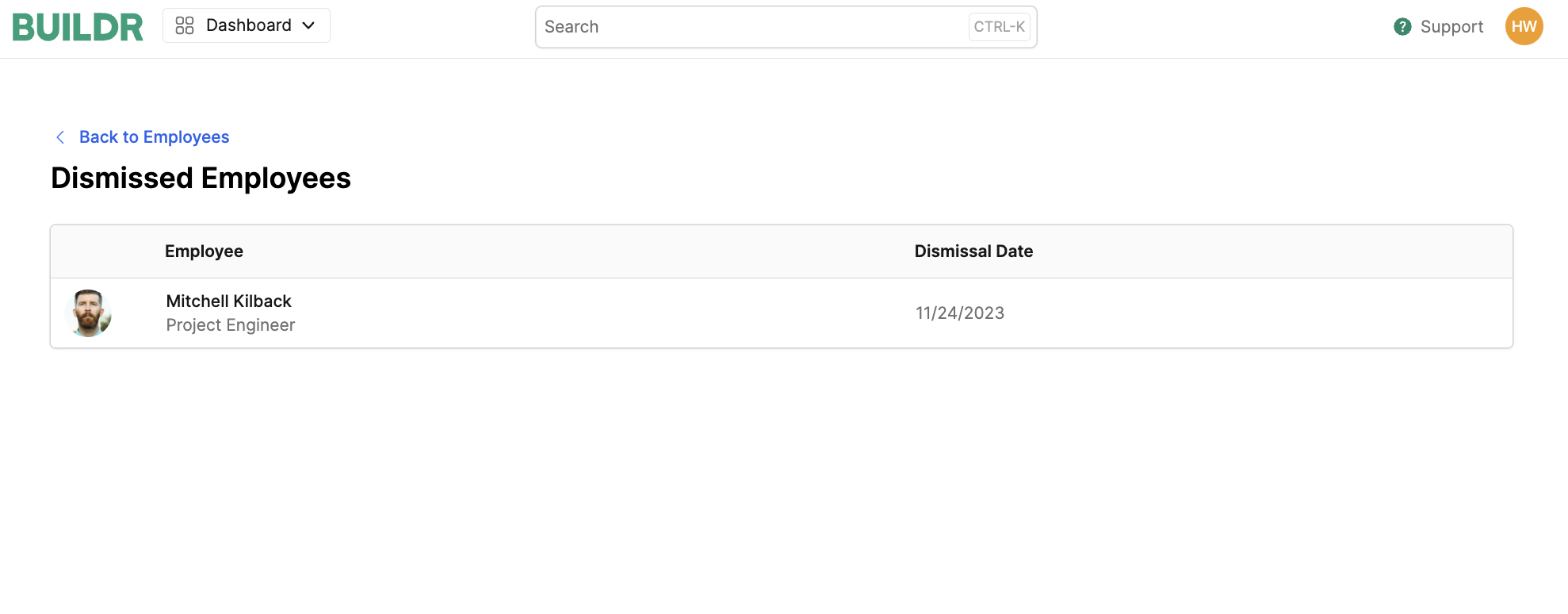
How to Reactivate a Dismissed Employee
To reactivate a dismissed employee, navigate to the Employees tab and click theMore dropdown. Select Dismissed Employees.
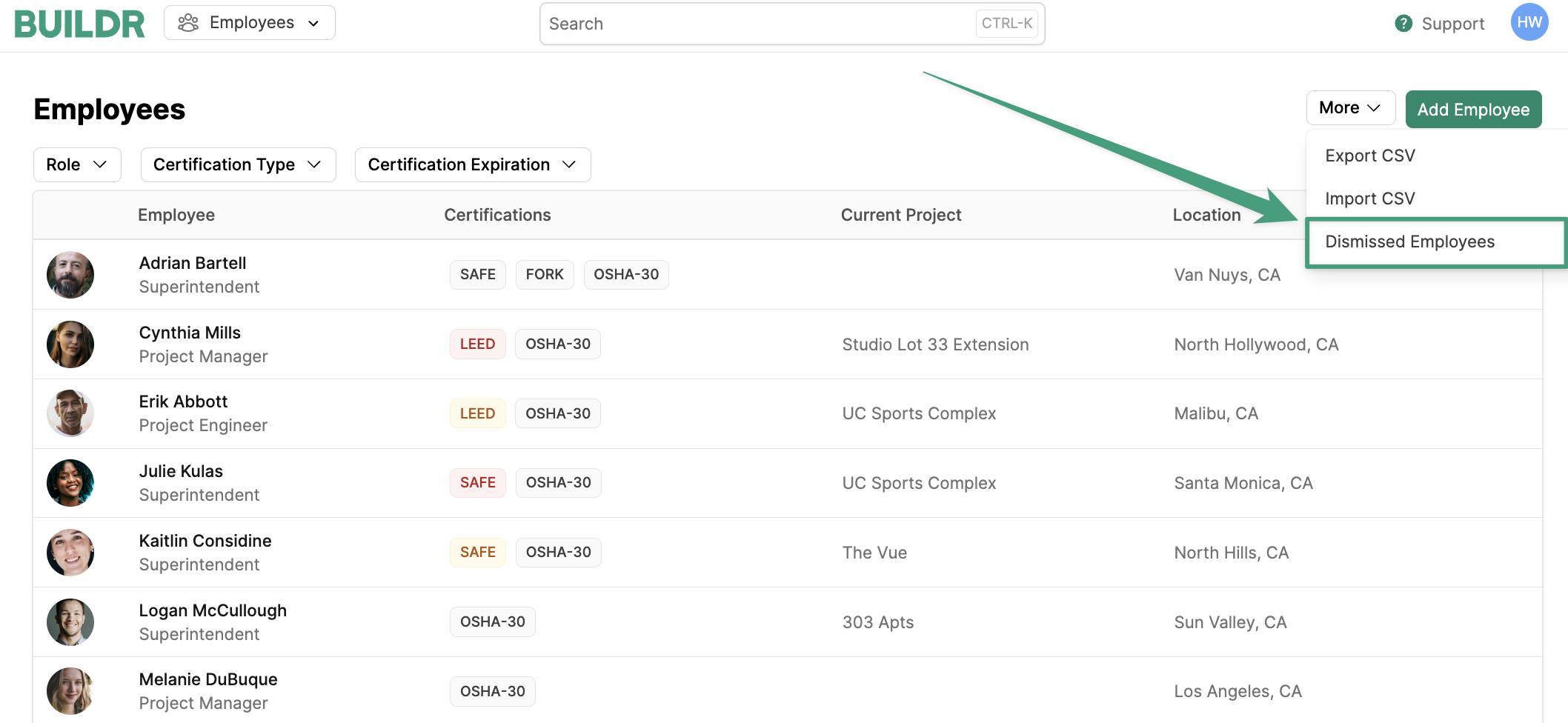 Select the dismissed employee. Next, click
Select the dismissed employee. Next, click Undo Dismissal.
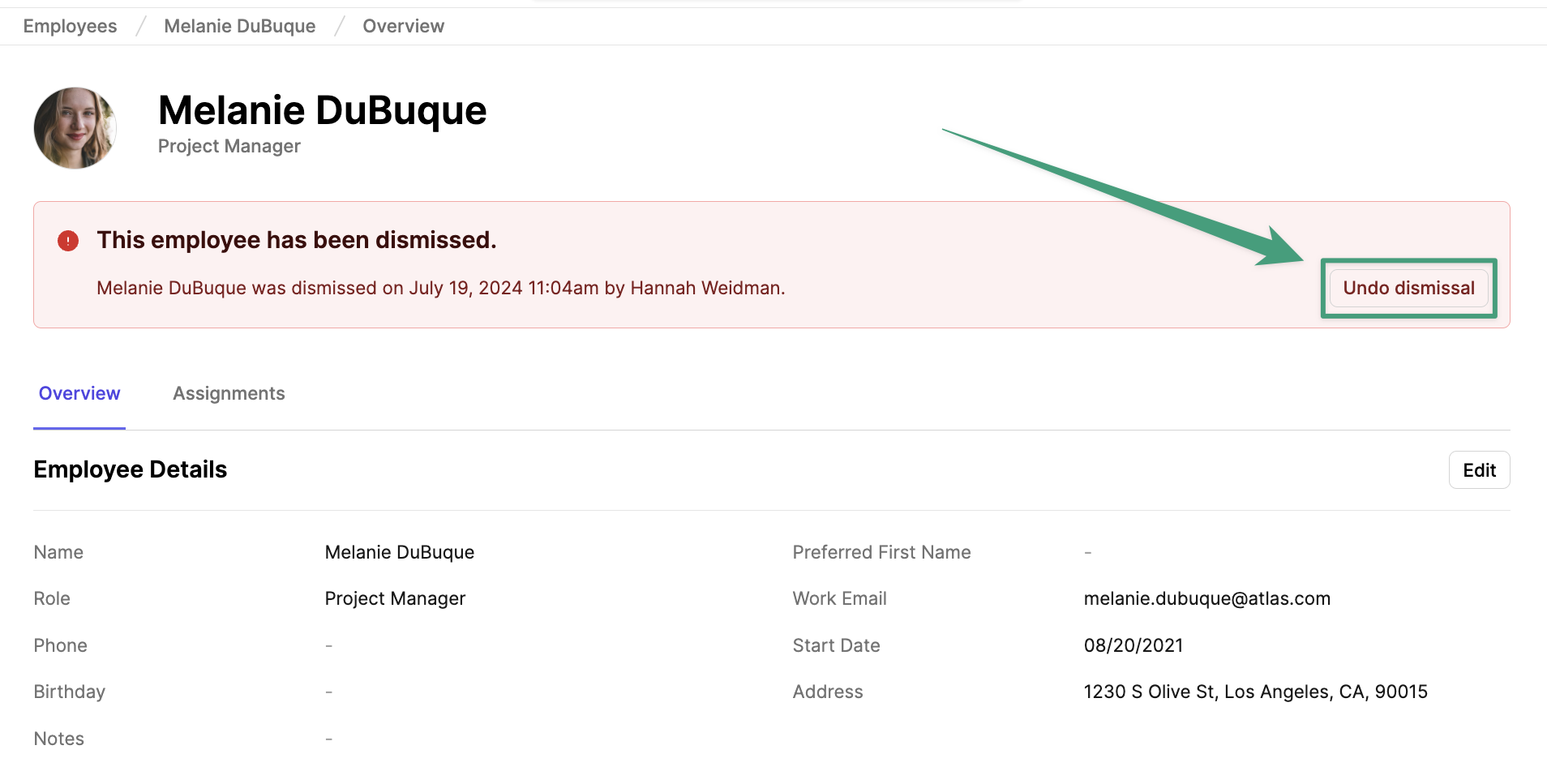 Once your dismissed employee is reactivated, they will reappear in the list of active employees.
Once your dismissed employee is reactivated, they will reappear in the list of active employees.
How to Delete an Employee
Navigate to theEmployees tab and select the employee you are looking to delete. Next, select the More dropdown and click on Delete Employee:
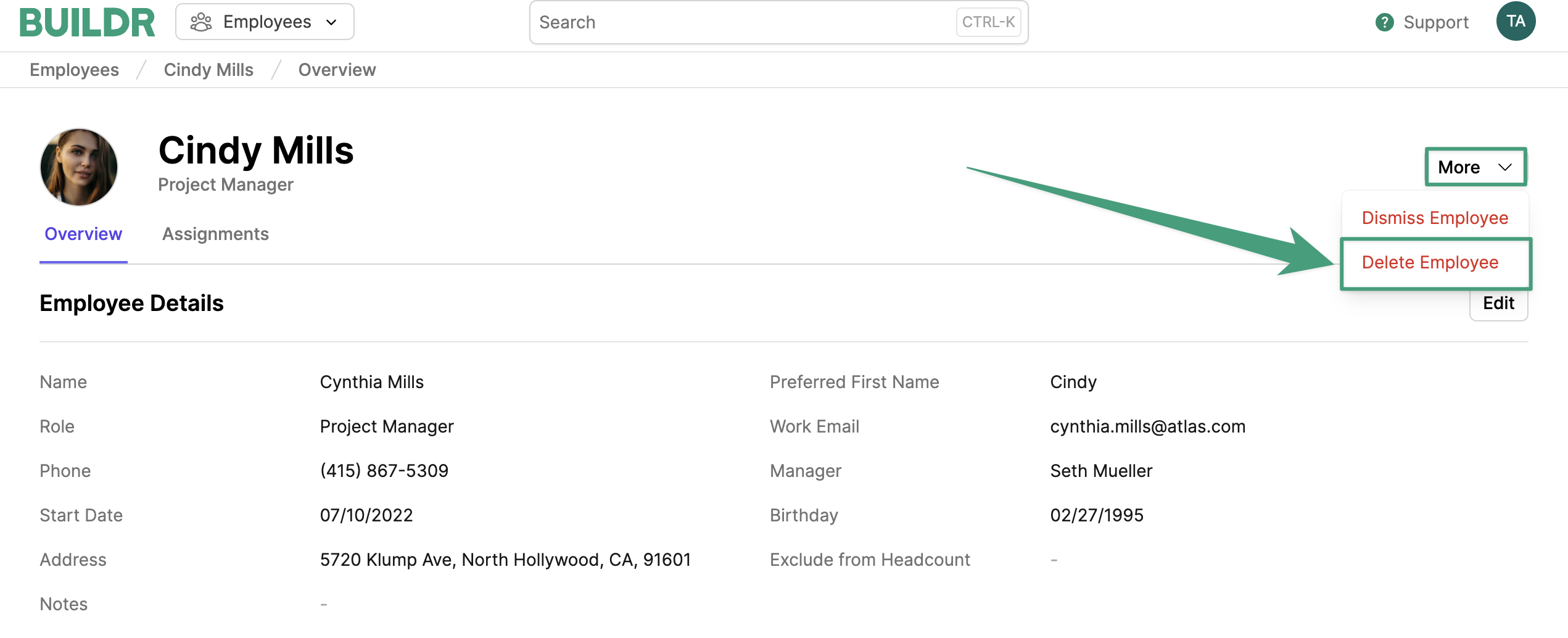 Deleting an employee will completely remove them from Buildr and cannot be undone. This includes removing them from Workforce Assignments. To retain Workforce history for this employee, use the
Deleting an employee will completely remove them from Buildr and cannot be undone. This includes removing them from Workforce Assignments. To retain Workforce history for this employee, use the Dismiss Employee action.
