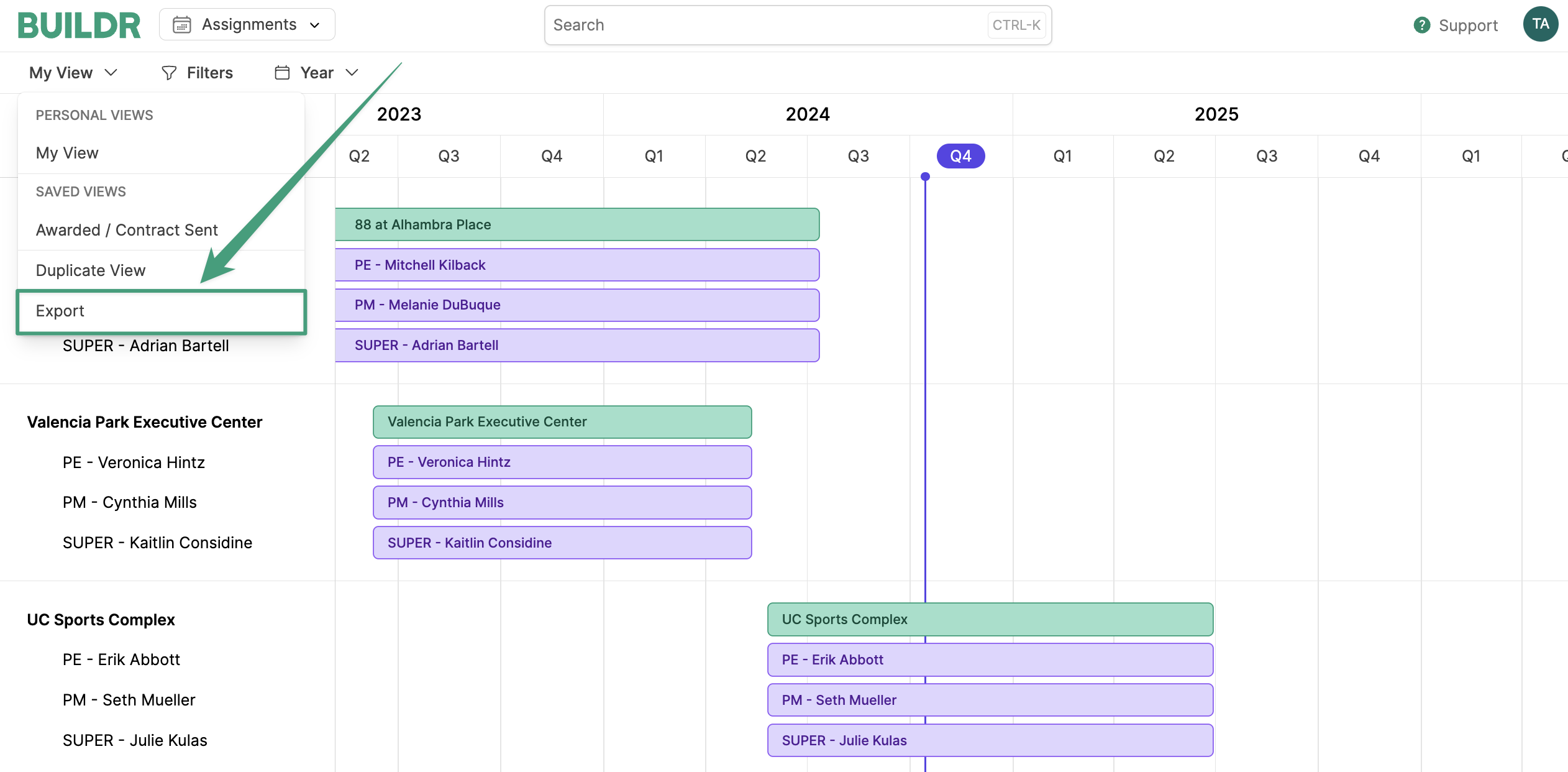Workforce
Workforce Assignments
Guide to assigning Workforce Employees
Buildr’s Workforce Management solution enables you to optimize your workforce scheduling and assignments. With real-time visibility into availability, expertise, locations, certifications, and utilization, you can consistently deploy the best teams for your projects while making sure no one is left on your bench.
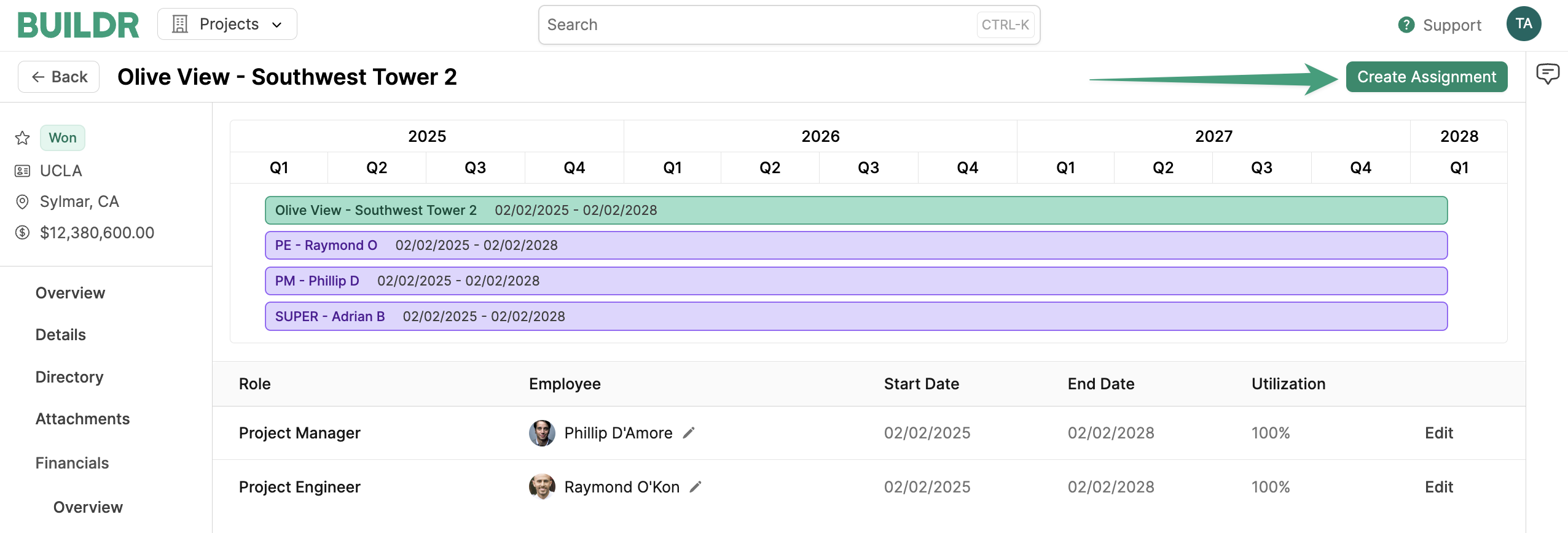 Assign the Role and set the Utilization Percentage. In the example below, we set the utilization to 100%. This means that 100% of their time is allocated to this project. So for example, all hours in a 40 hour work week would go to this job.
If the job requires 50% of their time, then set it to 50%. If 25% of their time, then 25%, etc. You can also go back and update this information later if you anticipate this changing.
Next, select the start/end date. Here, you have the following date options:
Assign the Role and set the Utilization Percentage. In the example below, we set the utilization to 100%. This means that 100% of their time is allocated to this project. So for example, all hours in a 40 hour work week would go to this job.
If the job requires 50% of their time, then set it to 50%. If 25% of their time, then 25%, etc. You can also go back and update this information later if you anticipate this changing.
Next, select the start/end date. Here, you have the following date options:
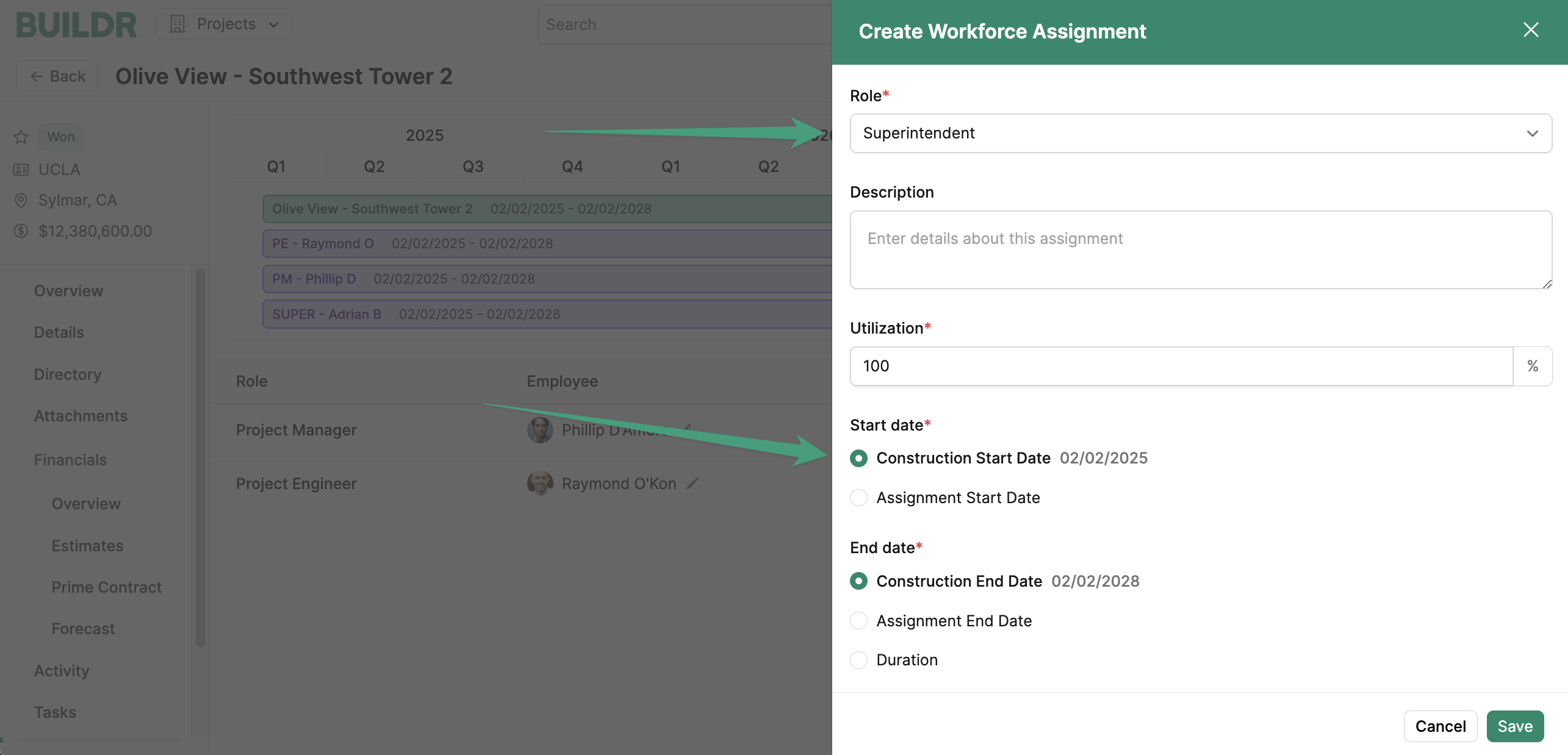 If you choose the
If you choose the 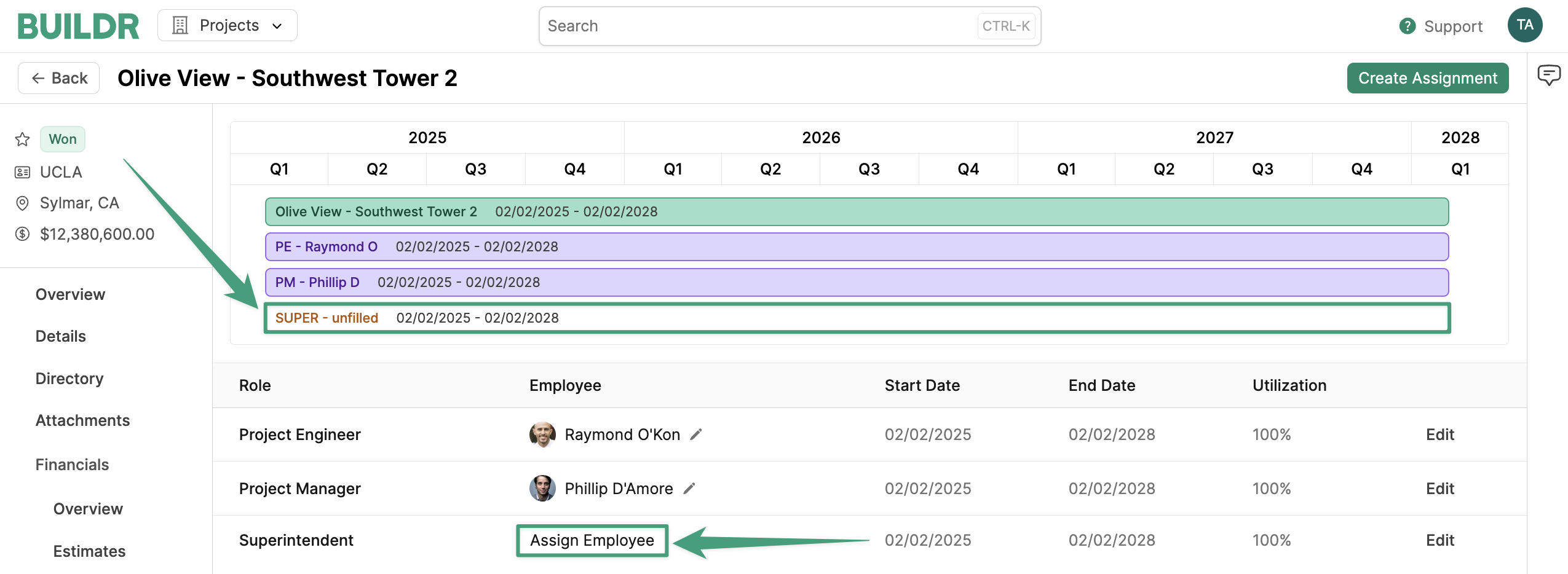
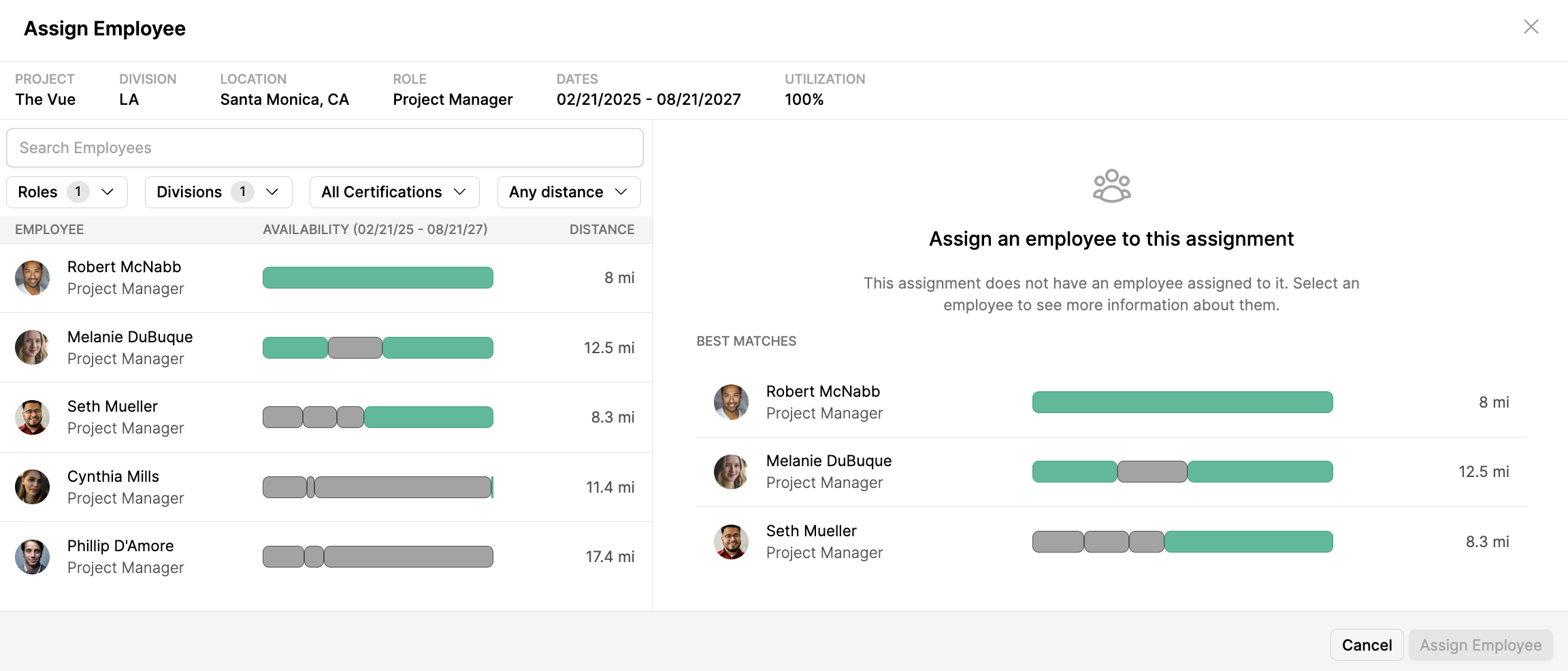 Select an employee from the list to view the employee’s information and work experience, including:
Select an employee from the list to view the employee’s information and work experience, including:
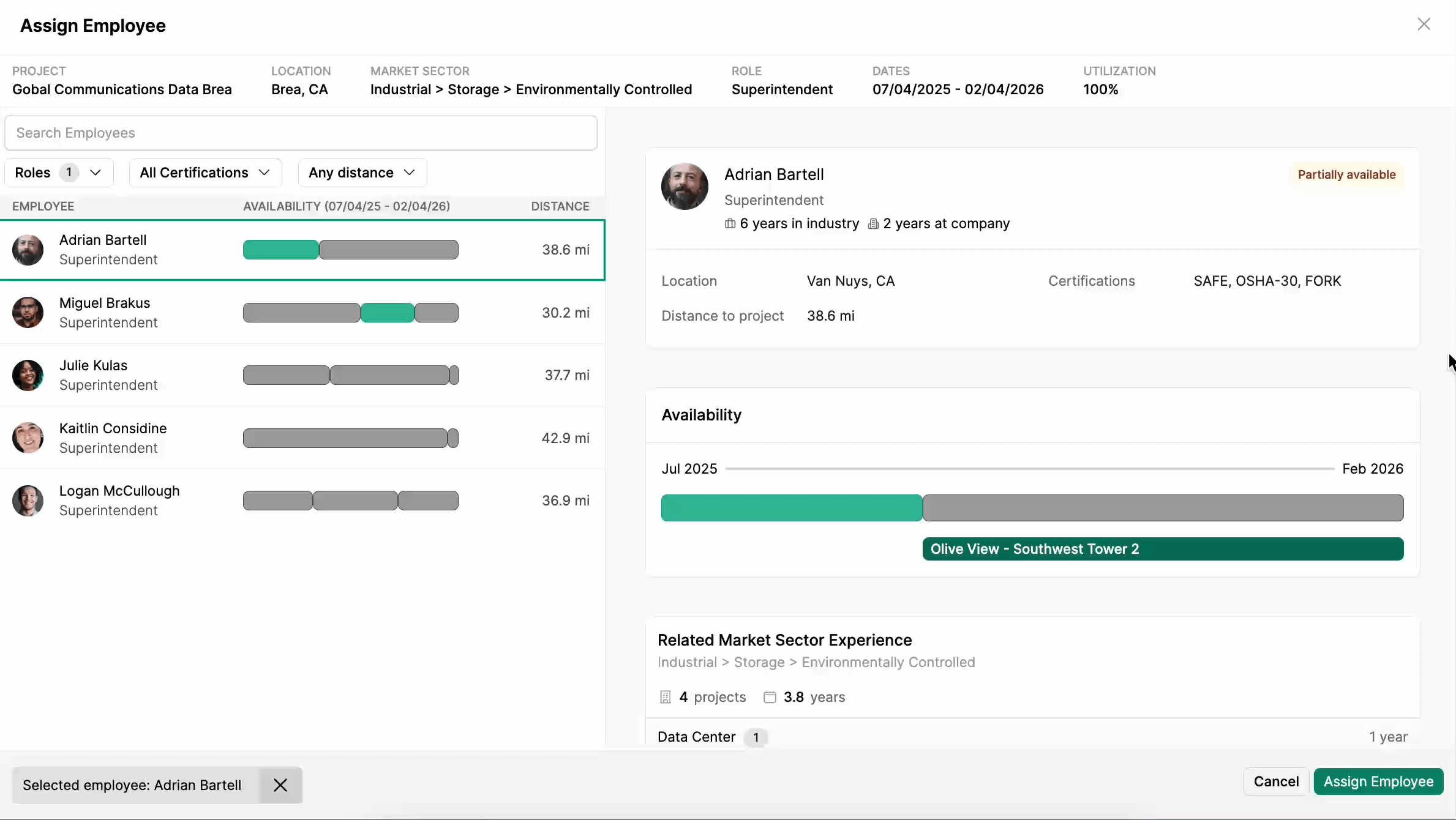 Click
Click 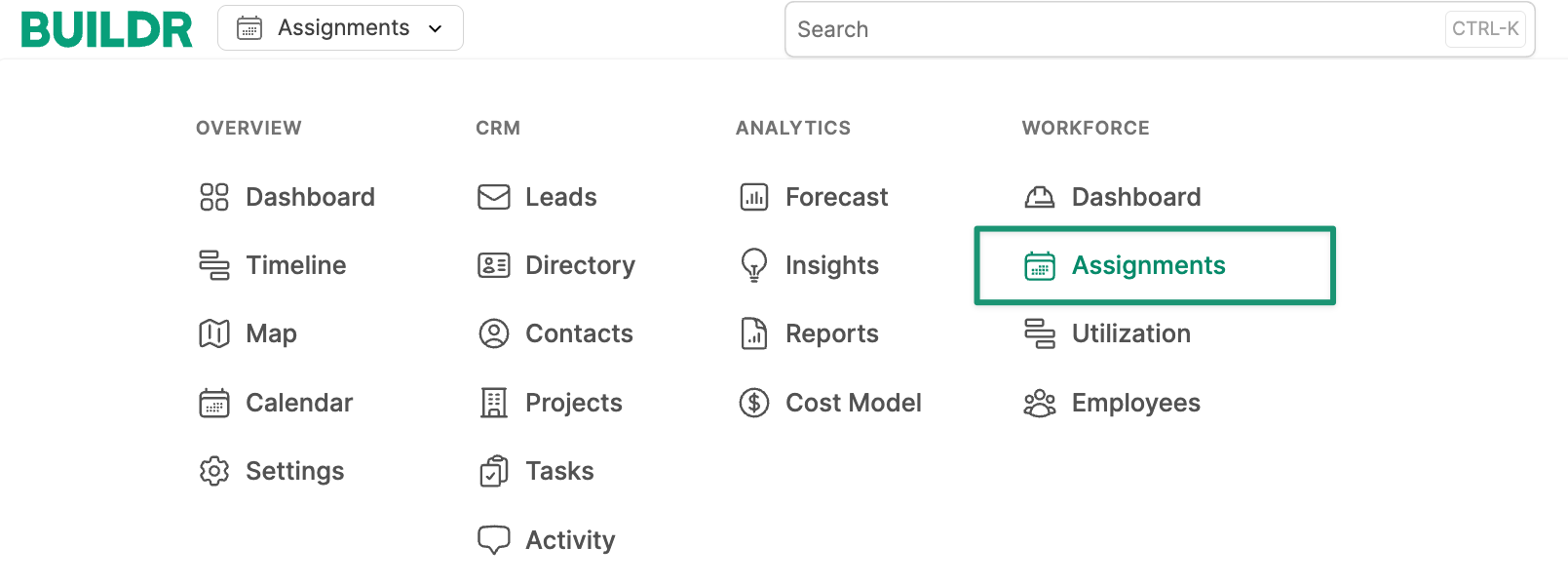 Here, you can view your projects and workforce assignments on a gantt chart. To assign an employee, select an unfilled role on a project. You will then be directed to the assignment modal, where you can assign an employee.
Here, you can view your projects and workforce assignments on a gantt chart. To assign an employee, select an unfilled role on a project. You will then be directed to the assignment modal, where you can assign an employee.
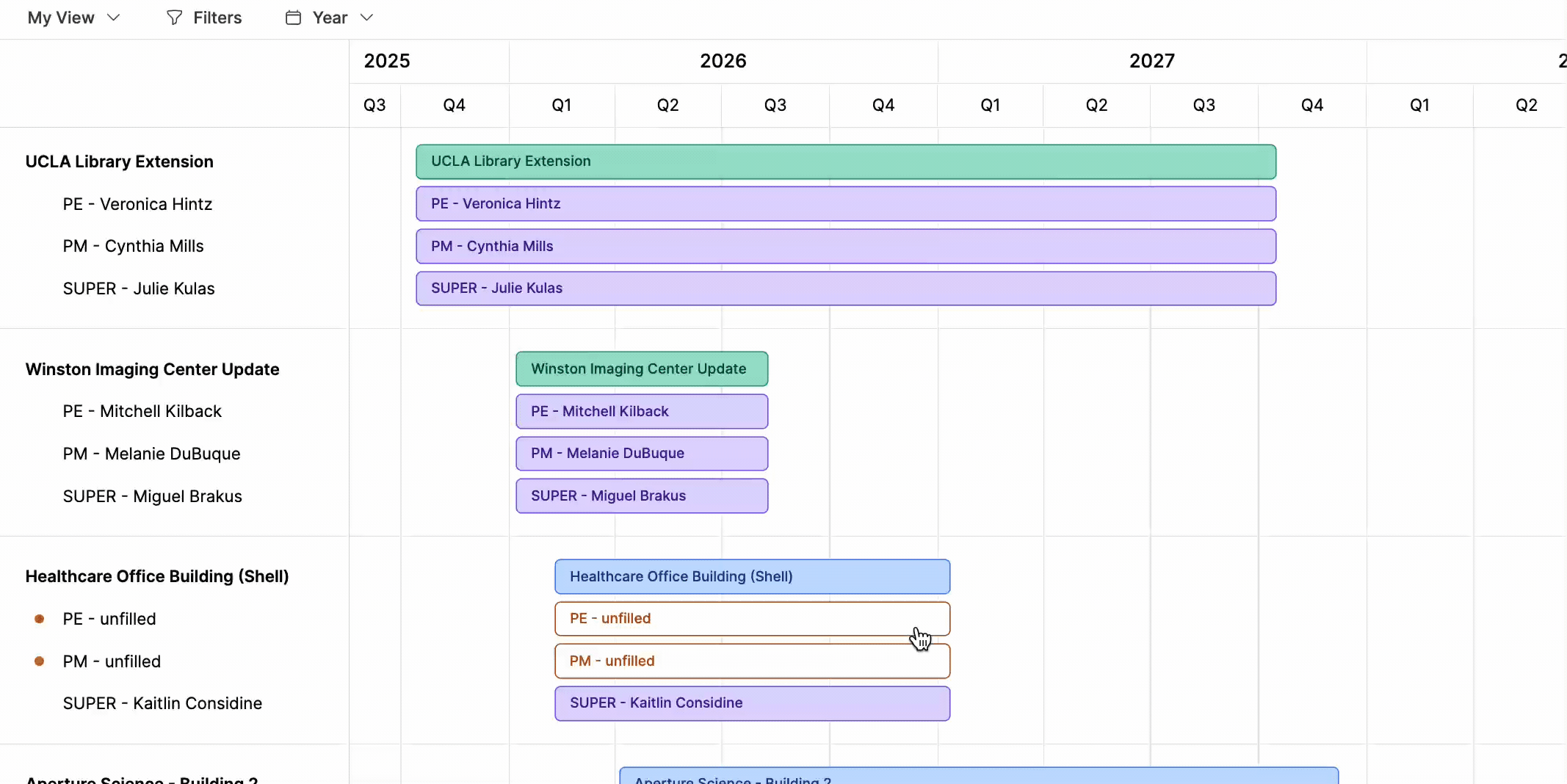
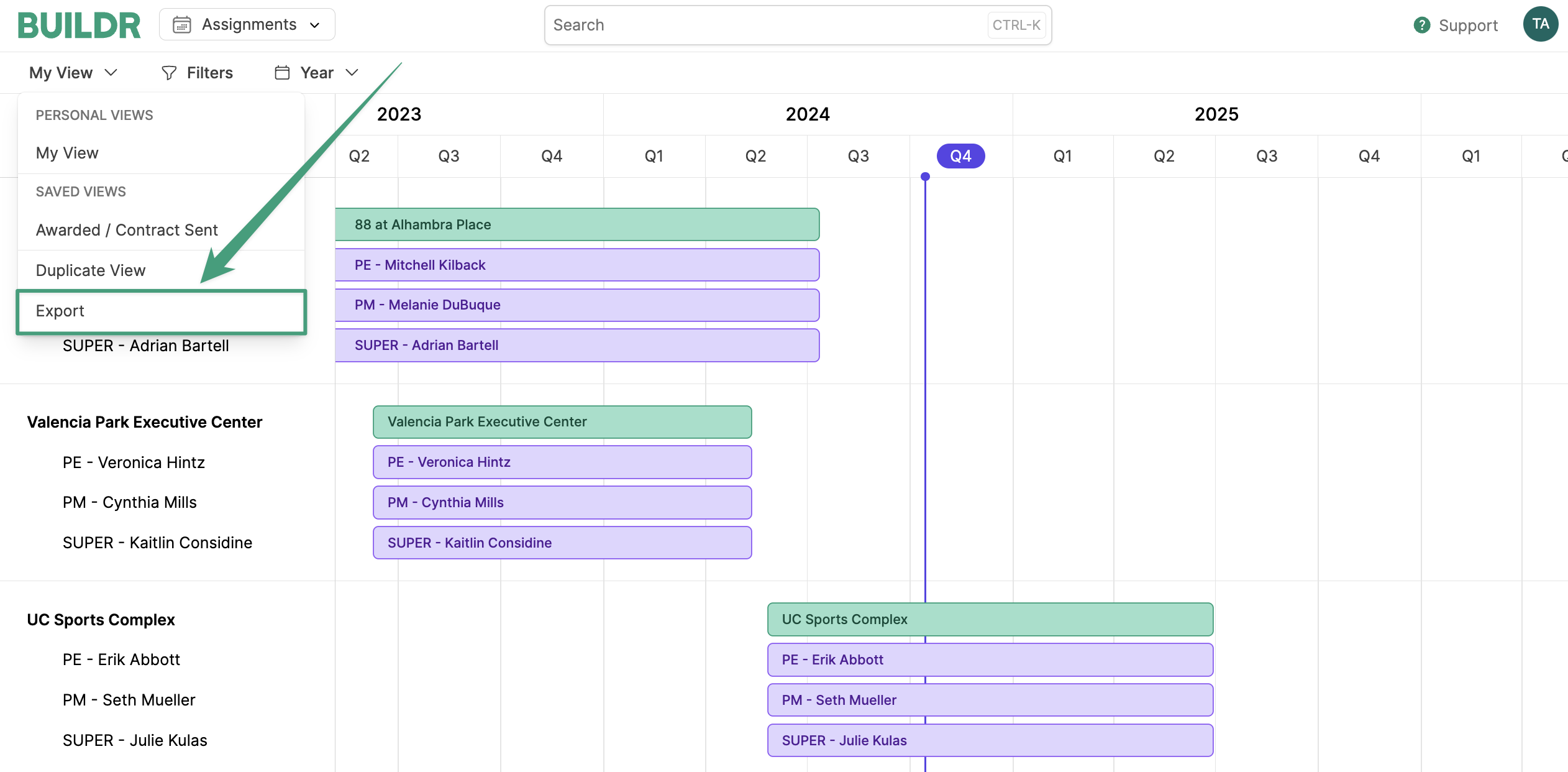
Creating a New Workforce Assignment
As soon as a project is entered into Buildr and given a start and end date, you have the ability to assign employees to roles. For this example, we created a project called, “Olive View - Southwest Tower 2”. In the project, navigate to the Workforce Tab and selectCreate Assignment.
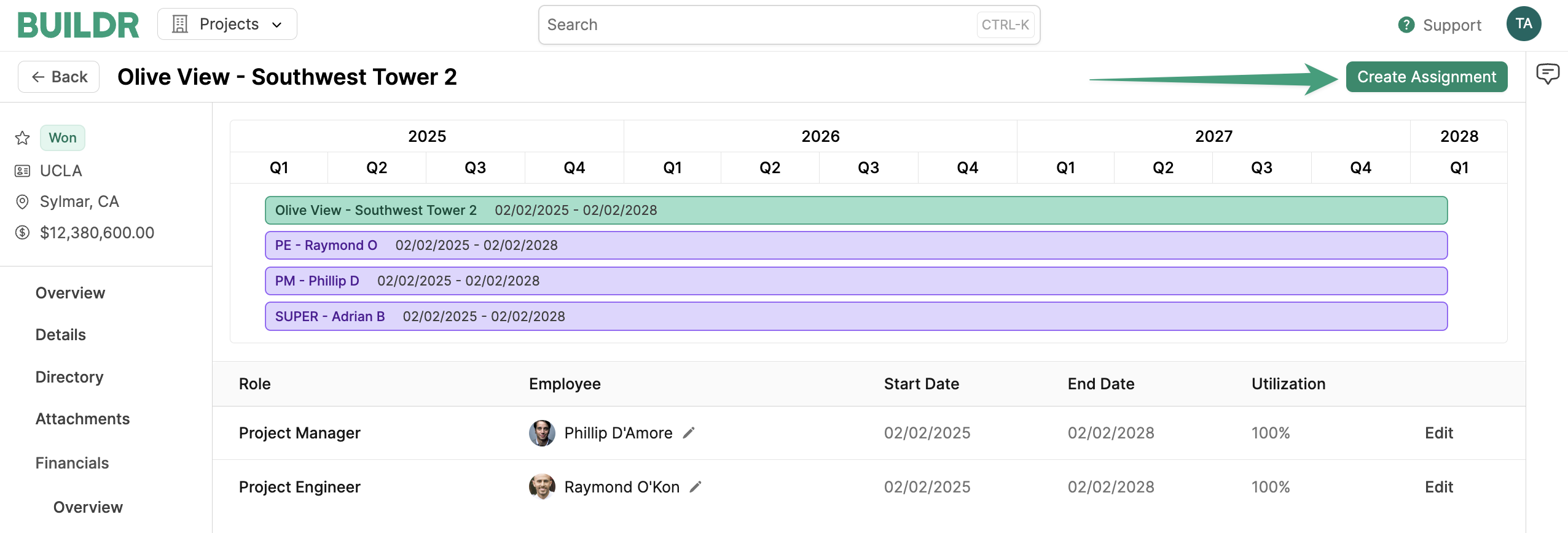 Assign the Role and set the Utilization Percentage. In the example below, we set the utilization to 100%. This means that 100% of their time is allocated to this project. So for example, all hours in a 40 hour work week would go to this job.
If the job requires 50% of their time, then set it to 50%. If 25% of their time, then 25%, etc. You can also go back and update this information later if you anticipate this changing.
Next, select the start/end date. Here, you have the following date options:
Assign the Role and set the Utilization Percentage. In the example below, we set the utilization to 100%. This means that 100% of their time is allocated to this project. So for example, all hours in a 40 hour work week would go to this job.
If the job requires 50% of their time, then set it to 50%. If 25% of their time, then 25%, etc. You can also go back and update this information later if you anticipate this changing.
Next, select the start/end date. Here, you have the following date options:
- Construction start/end date (the date construction is set to start/end)
- Assignment start/end date (the date the assignment is expected to start/end)
- Duration (the allotted number of days the assignment will be active)
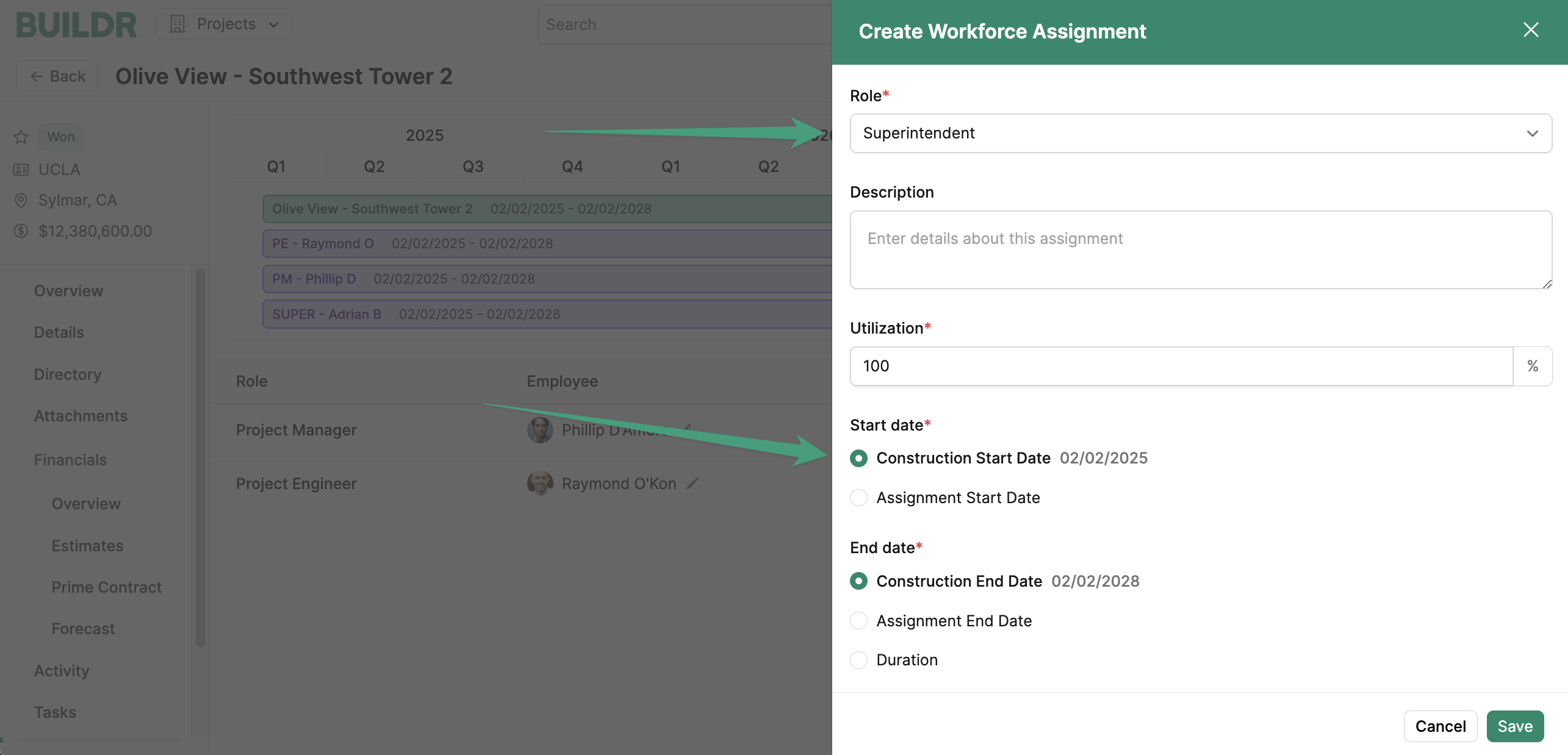 If you choose the
If you choose the Assignment Start Date option, you have the option to “Automatically adjust this date when the Construction Start Date changes”. If this option is selected and the project’s start date changes, Buildr will automatically update the assignment’s start date. For example, if the project start date was pushed back 30 days, the assignment start date will also be pushed back 30 days.
Once completed, you will see an Assignments summary in your project’s Workforce tab. In this tab, you will find a gantt chart showing all project assignments in addition to a list view of each assignment and their utilization percentages.
If an assignment is left unfilled, you have the option to assign an employee by selecting Assign Employee:
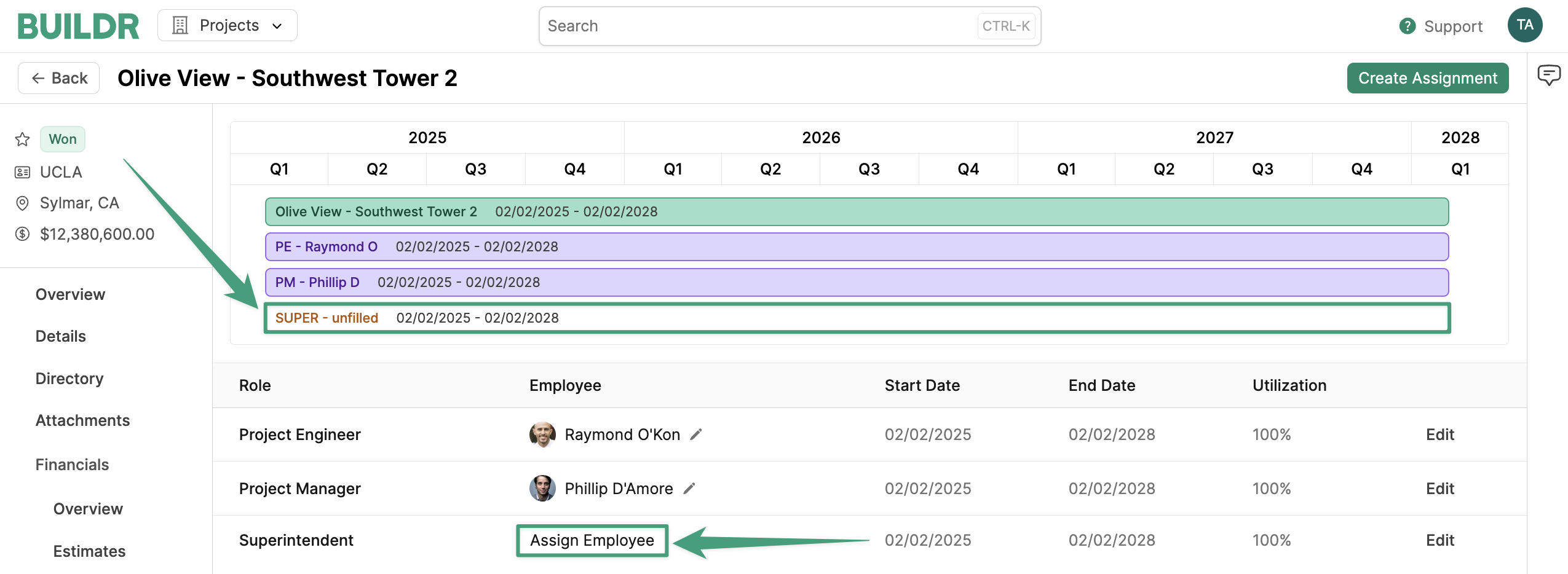
The Assignment Modal
In the Assignment Modal, you will see a list of employees and their availability. You can filter employees by role, division, certification, and distance to the project.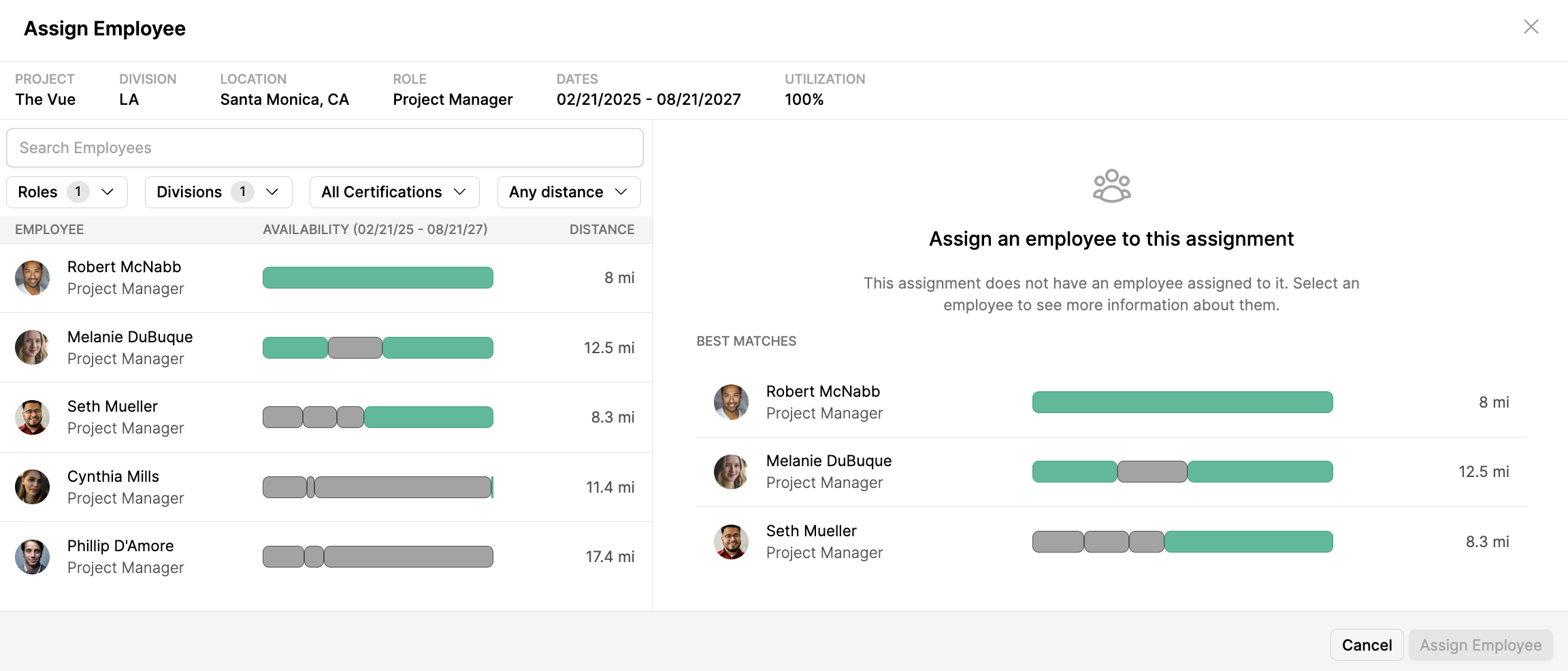 Select an employee from the list to view the employee’s information and work experience, including:
Select an employee from the list to view the employee’s information and work experience, including:
- Years in the industry
- Years at the company
- Location and distance to the project
- Certifications
- Related Market Sector Experience
- Project Relationships
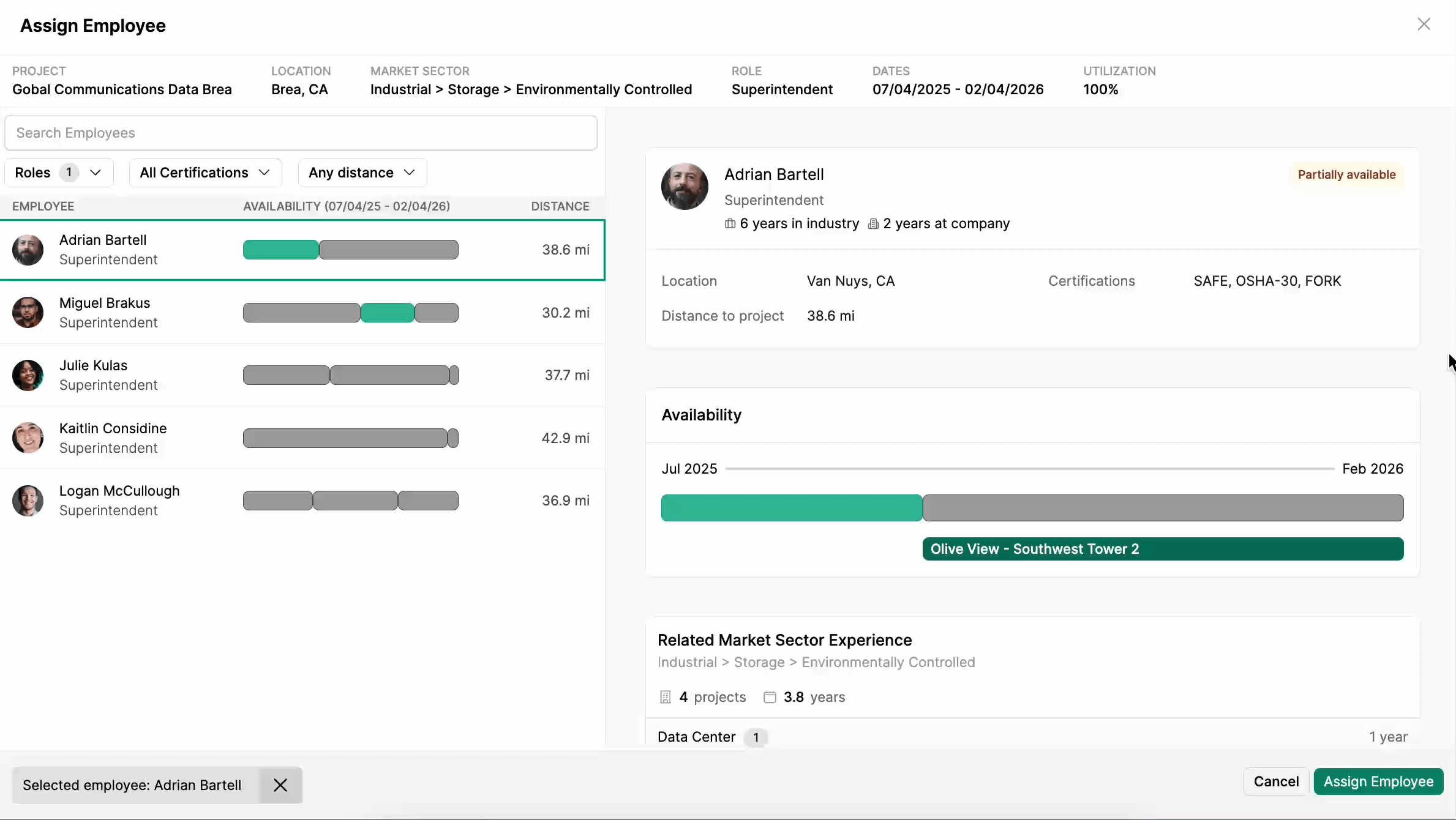 Click
Click Assign Employee.
Explanation of the Colors in the Assignment Modal
When updating or adding an employee, you will see the employees availability. The list of employees on the left side has a visual representation of each employees availability. If you click on that employee, more details will show up on the right side. The green bars indicate that assigning the employee to the role will work because the total utilization will be 100% or less during that time period. Here are some examples of when the green will show up in the Availability window:- The employee is not assigned to any projects
- The employee is assigned to a project that requires less than 100% utilization AND the assignment you are trying to assign does not cause the employee to exceed 100% utilization. For example, if they are assigned to Project 1 at 50% utilization and you are trying to assign them to an assignment on Project 2 that requires 50% utilization (or less), then the bar will appear green.
Assigning Employees in the Assignments View
In addition to assigning employees in the project Workforce tab, you can also assign employees in the Assignments view. To begin, navigate to the Assignments tab in the main menu.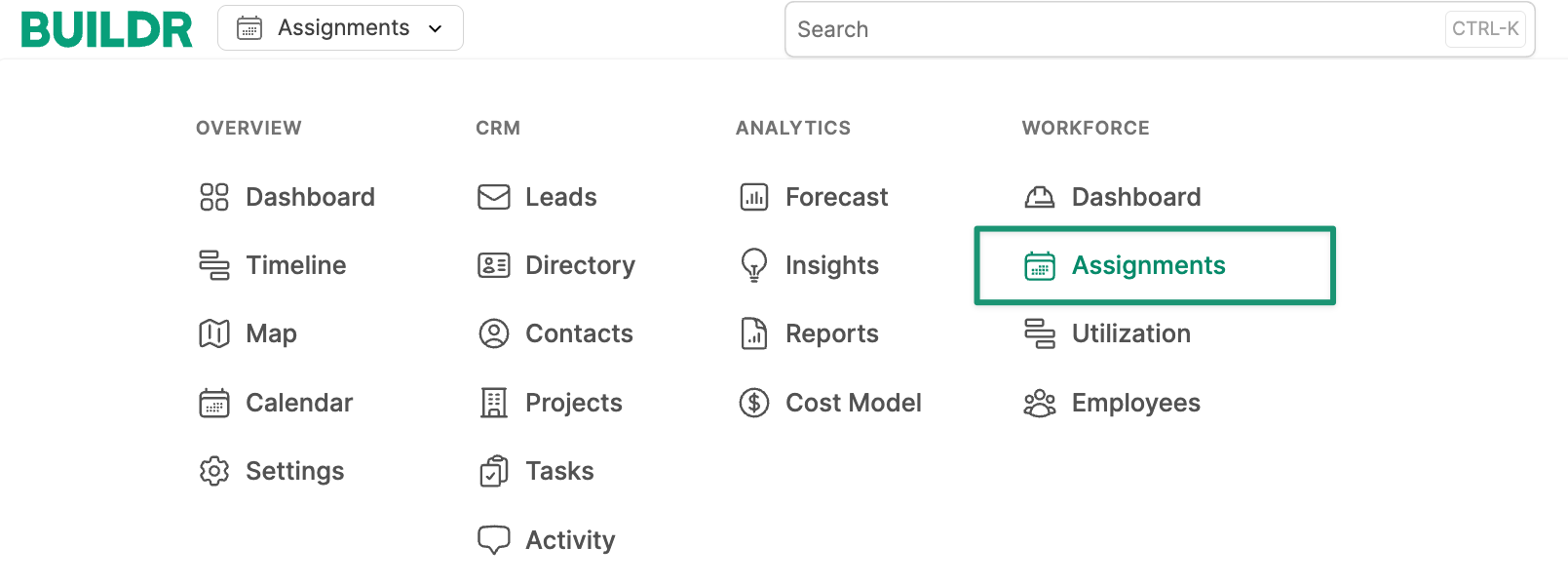 Here, you can view your projects and workforce assignments on a gantt chart. To assign an employee, select an unfilled role on a project. You will then be directed to the assignment modal, where you can assign an employee.
Here, you can view your projects and workforce assignments on a gantt chart. To assign an employee, select an unfilled role on a project. You will then be directed to the assignment modal, where you can assign an employee.
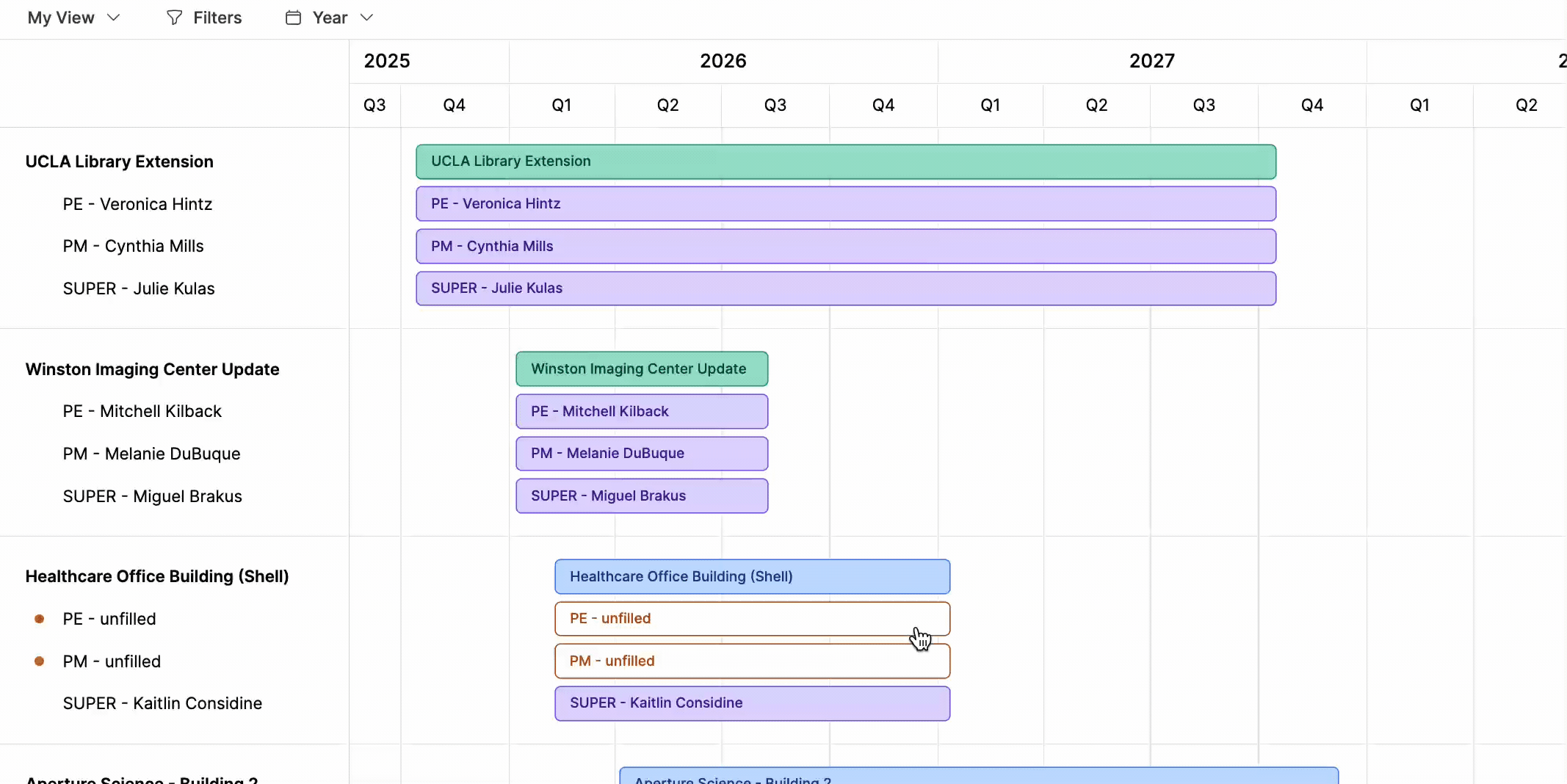
Exporting the Assignments View
To export a PDF of your Assignments view, navigate to the dropdown menu at the top of the page, and clickExport.