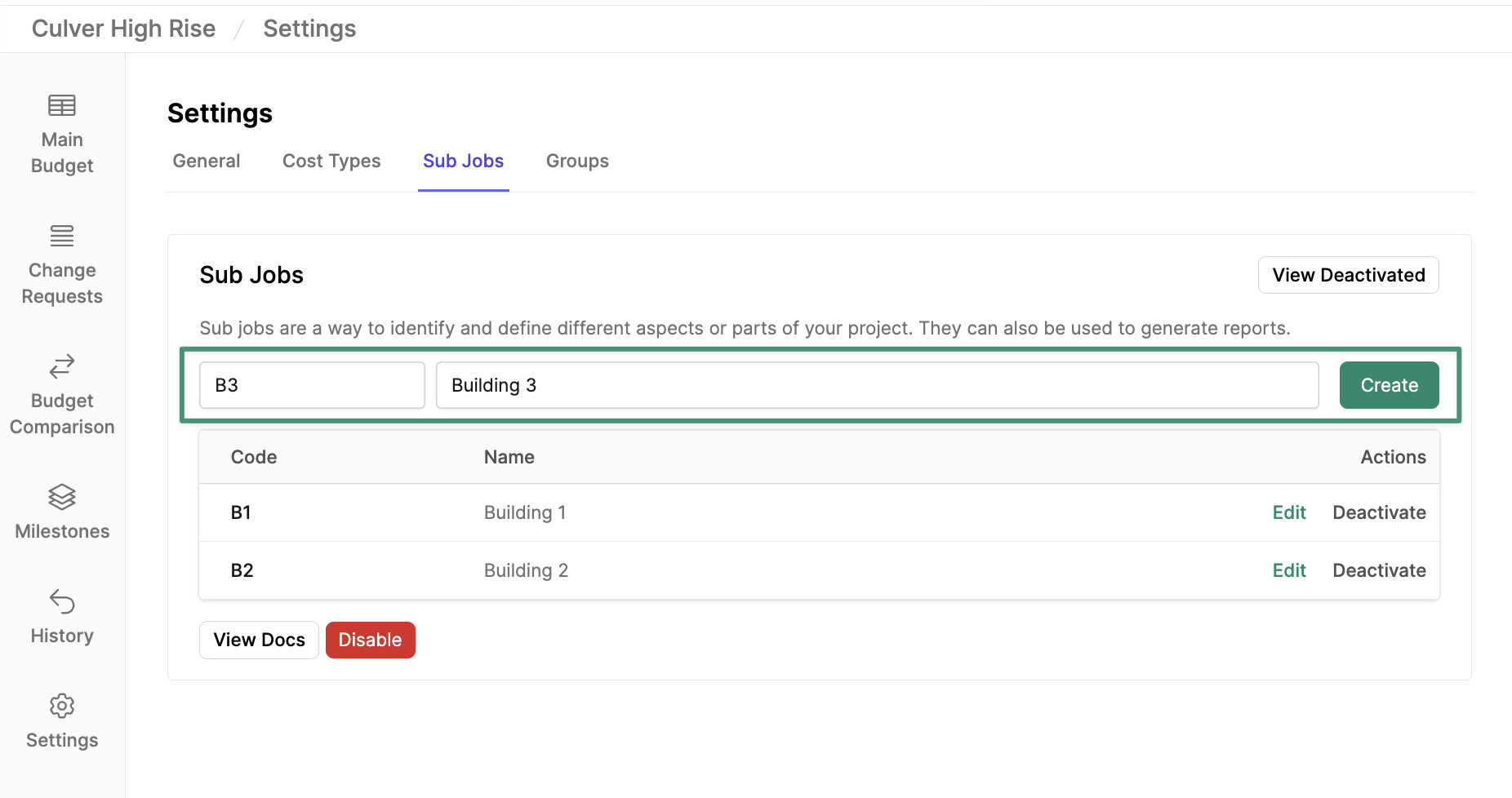Enable Sub Jobs
To enable sub jobs on your project, navigate to the project’s budget settings and select the Sub Jobs tab. ClickEnable.
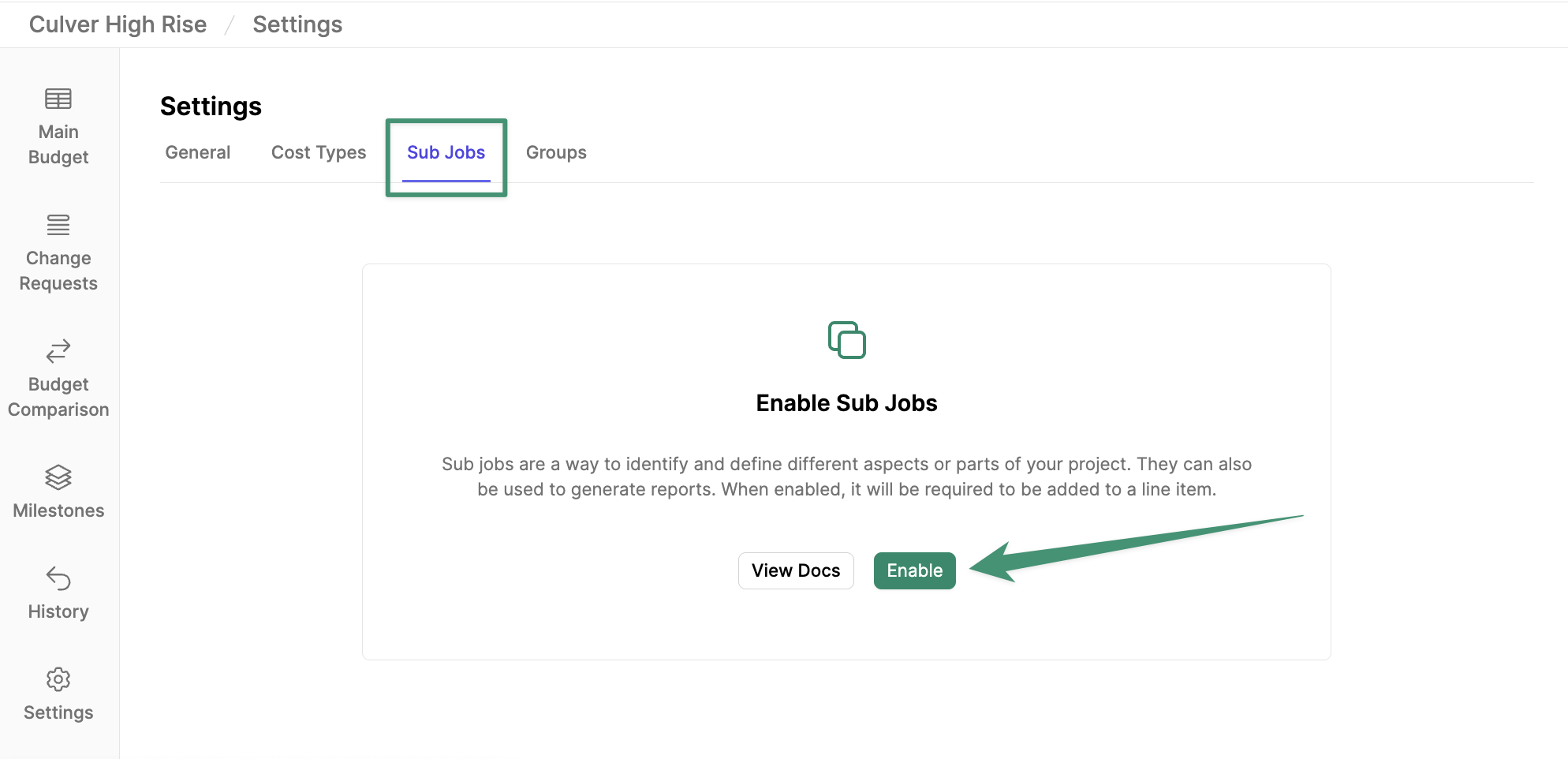
Create Sub Jobs
Create a new sub job by entering a Code and Name into the provided fields, and clickCreate.
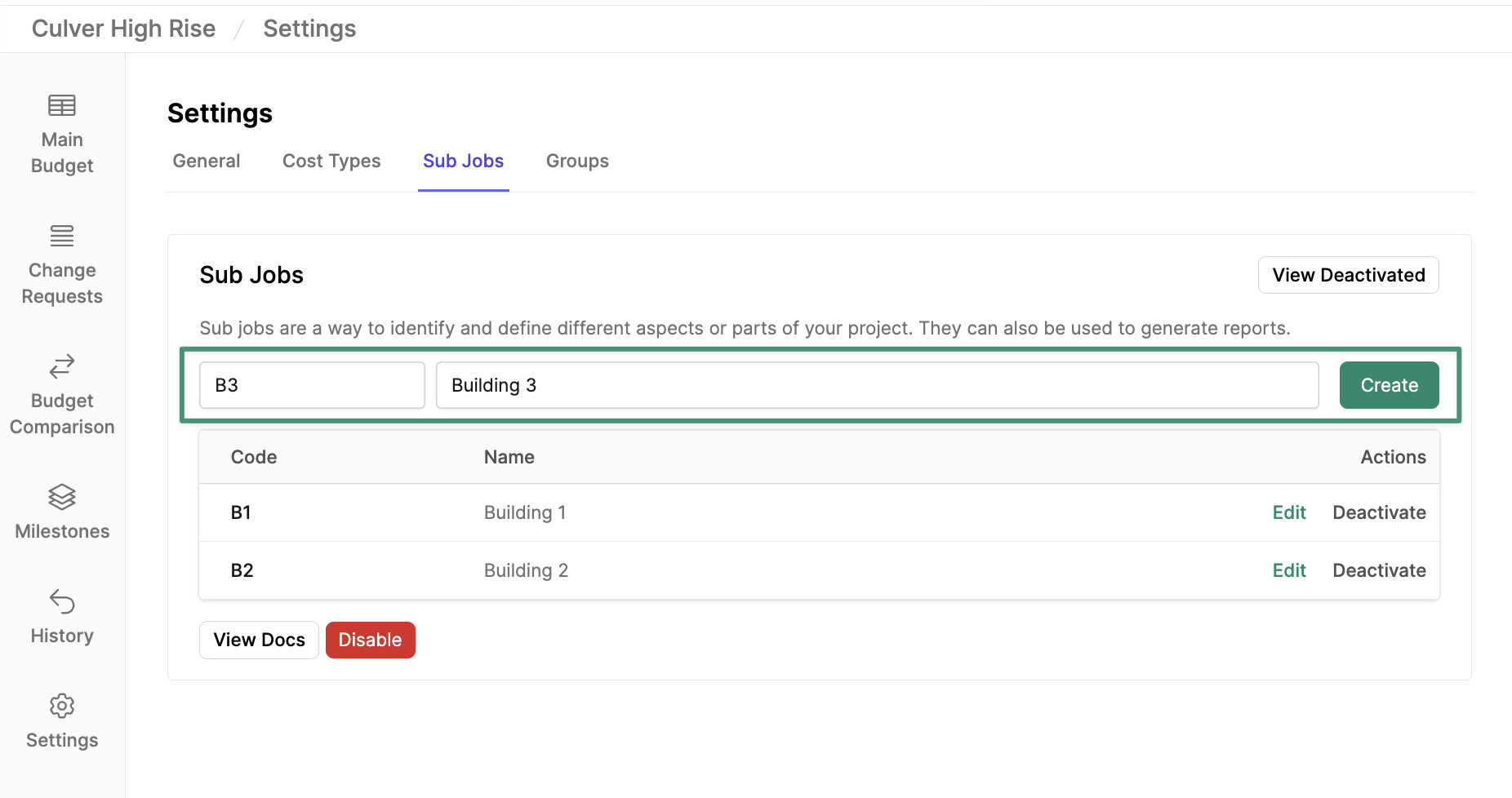
Enable sub jobs to identify and define different aspects or parts of your project
Enable.
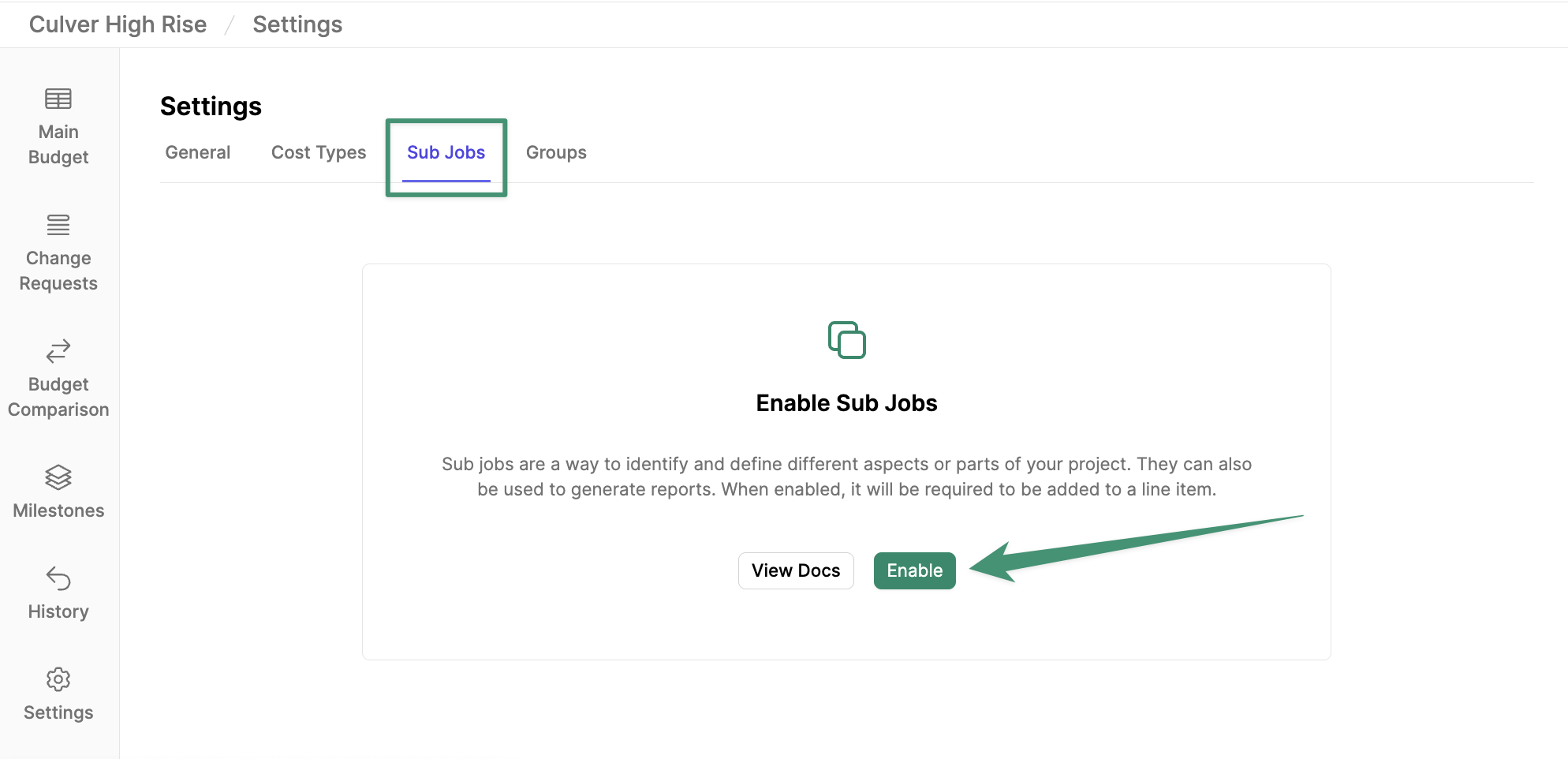
Create.