Log Emails with the BCC/Forward Integration
Not using Microsoft 365? No problem! Log your emails seamlessly with Buildr's BCC/Forward Integration.
How to Utilize the BCC/Forward Integration
Any emails sent to your contacts can be manually logged into Buildr. Simply BCC or forward the email to the email logging address located in the project activity tab. The email content will be logged in the contact's activity feed, as well as the activity feed of associated projects.
To begin, navigate to the relevant project and click the Activity tab. Scroll down to "Email Logging."
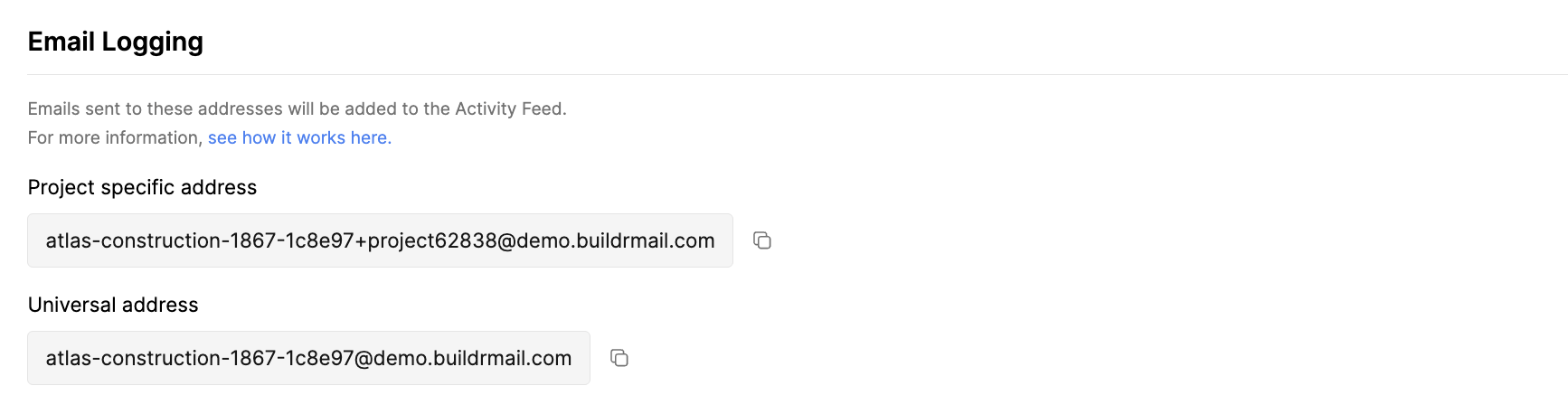
Next, you can BCC or forward your email to one of the following addresses:
- Project specific address - link the email to a specific project
- Universal address - link the email to all associated projects
Once BCC'd, the email will populate in the corresponding activity feeds. If the email is sent to the Universal address, emails between you and the corresponding contact in Buildr will pull into the contact's activity feed and the activity feed of all associated projects.
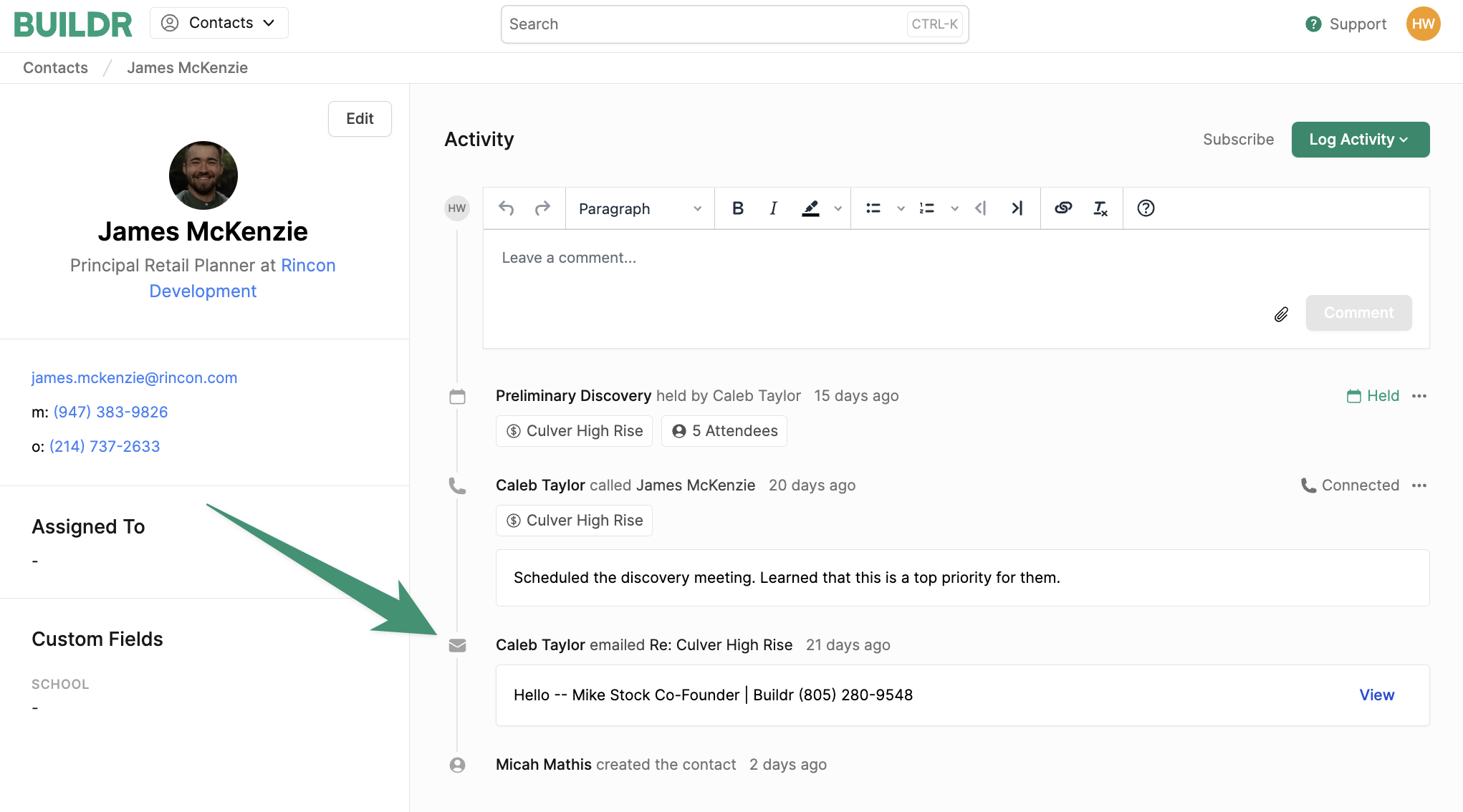
Updated about 2 months ago