Custom Fields
Guide to creating and utilizing custom fields
Custom fields are a powerful tool for documenting your data. Buildr enables you to create custom fields for Companies, Contacts, and Projects.
Create a Custom Field Group
To get started, navigate to your Settings and select the "Custom Fields" tab.
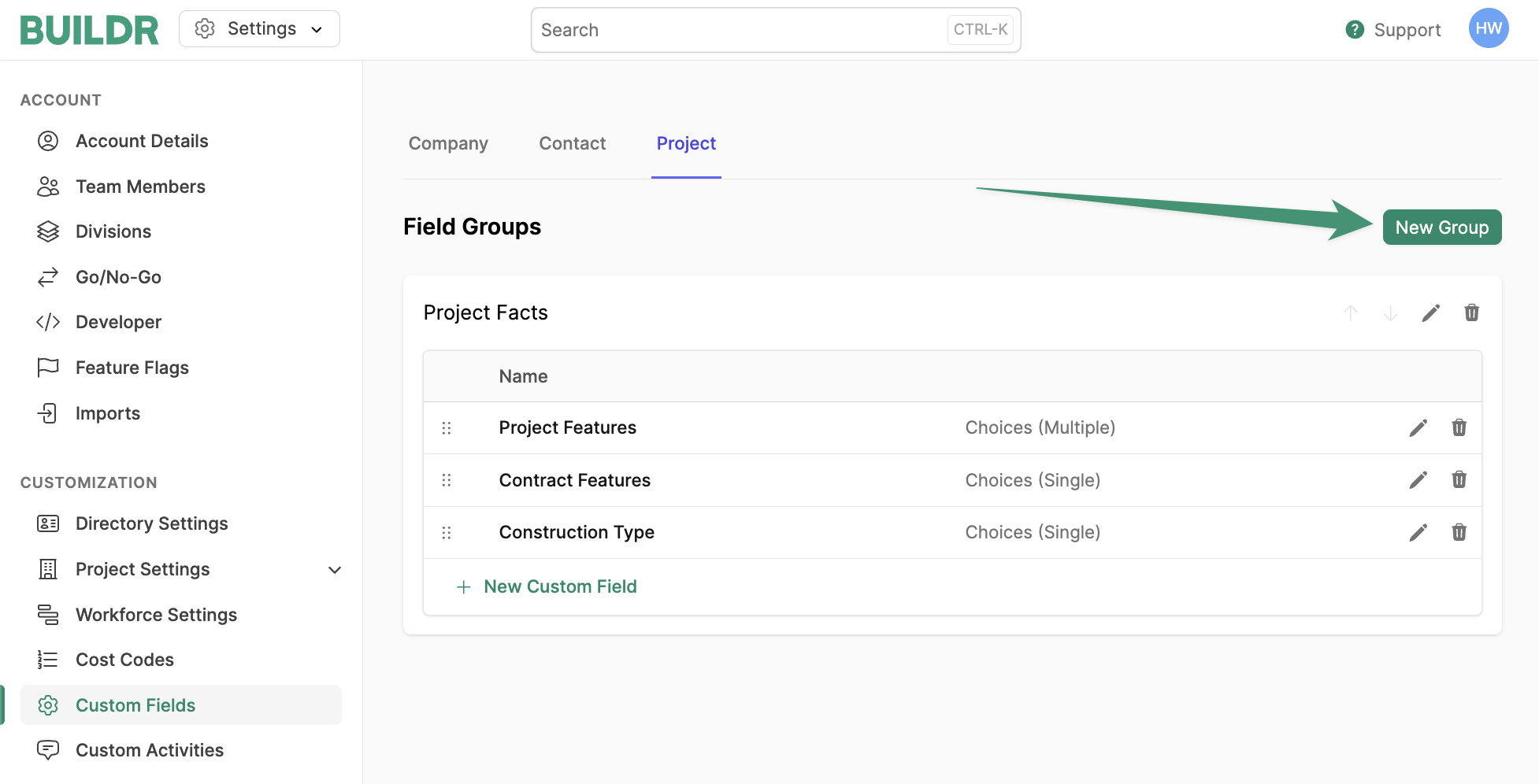
Select the tab you wish to create custom fields for - Company, Contact, or Project.
Click "New Group" to create your first, custom field category. Name your group and click "Create."
Create Custom Fields
Now that you've created your first group, you can begin building your custom fields within your group.
Select, "+ New Custom Field."
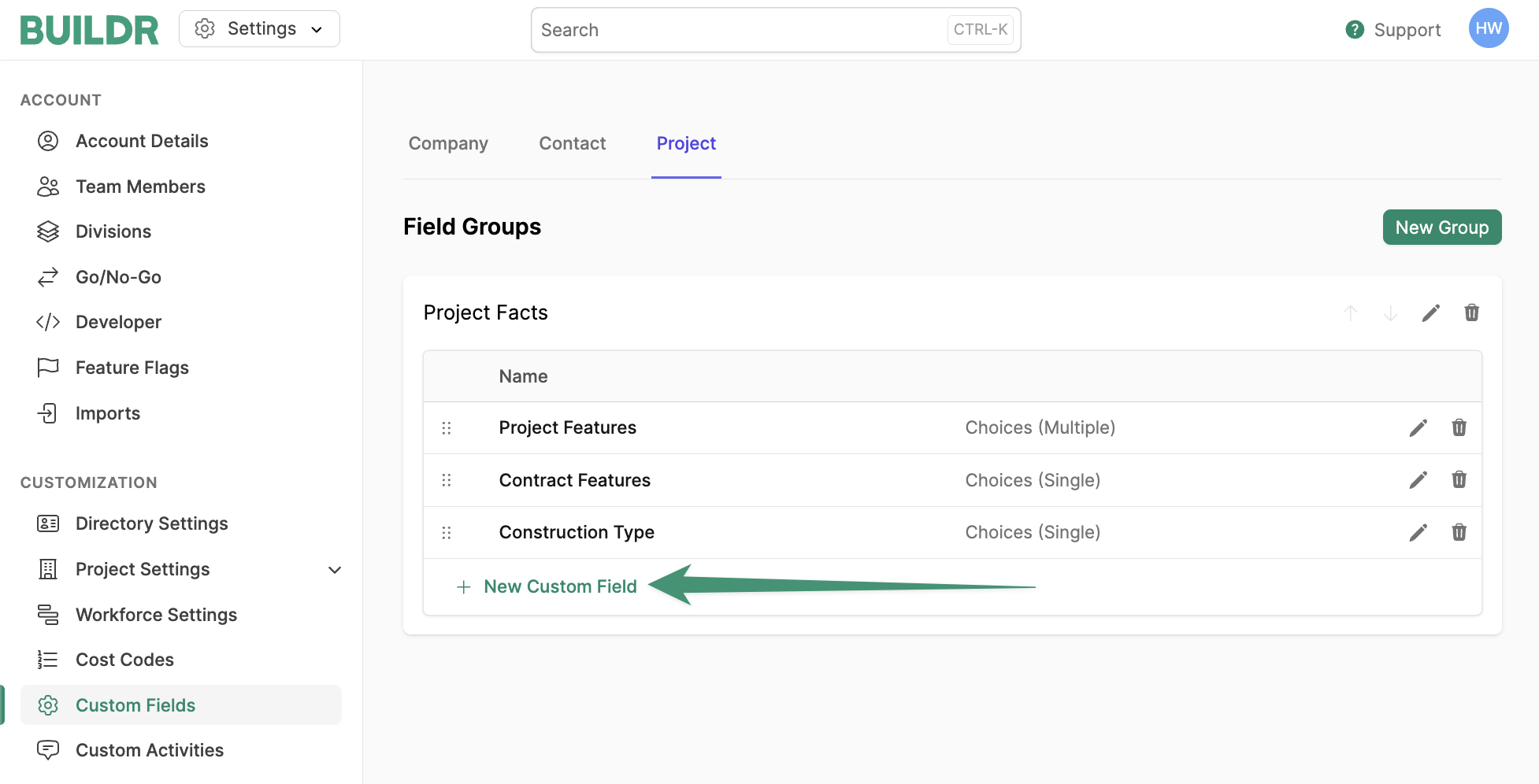
Here, you will be prompted to create a name and select a type for your custom field. Buildr provides you with numerous types - checkboxes, dates, text, etc. Select the appropriate type for your custom field and click "Create."
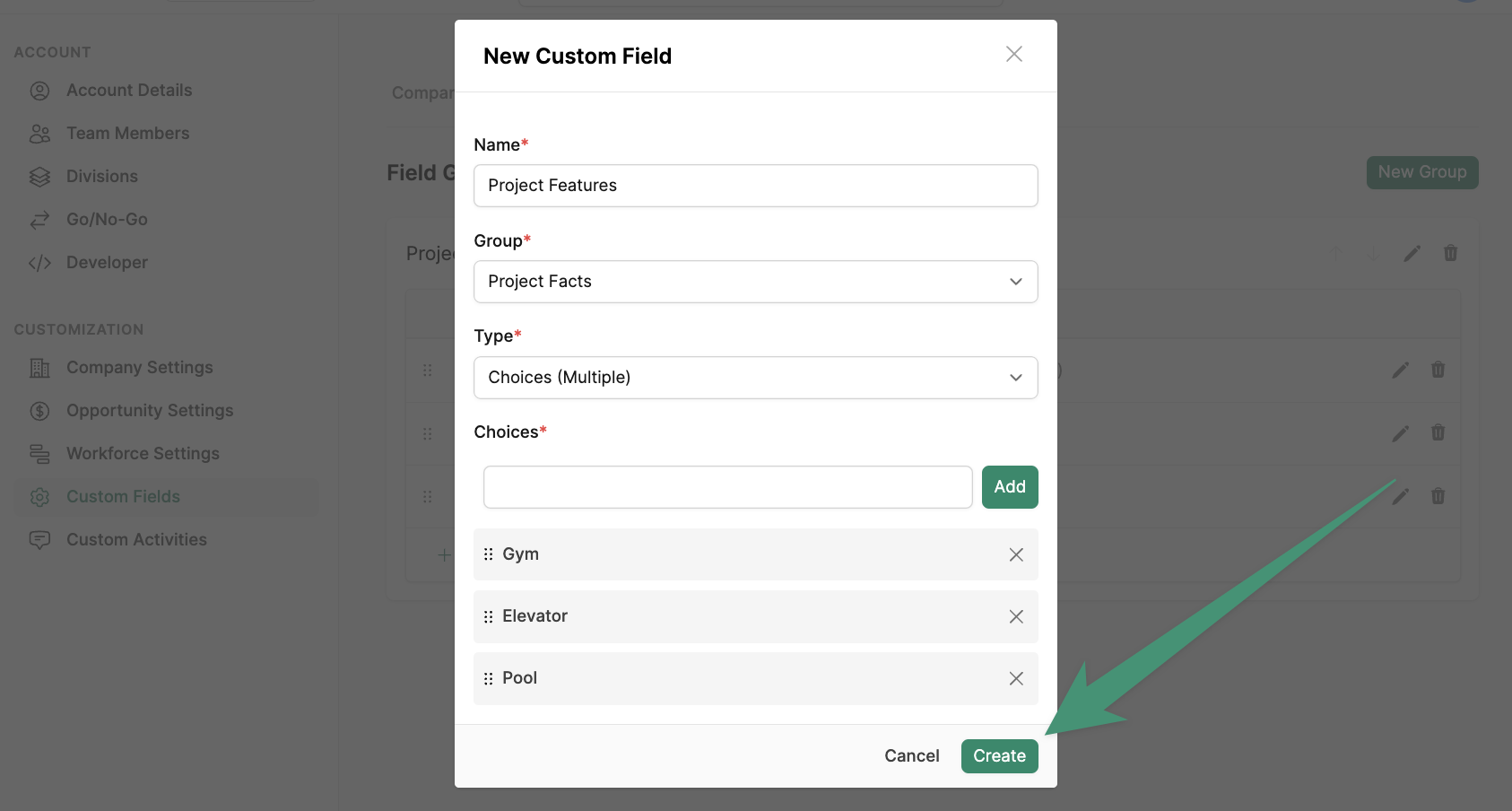
Once your custom fields are created, they will populate under your Company, Contacts, or Project details.
Updated 2 months ago