Cost Types
Manage Cost Types
Cost types are a way to identify and classify your project's job costs. To configure your Cost Types, navigate to the Cost Types tab in the account settings.
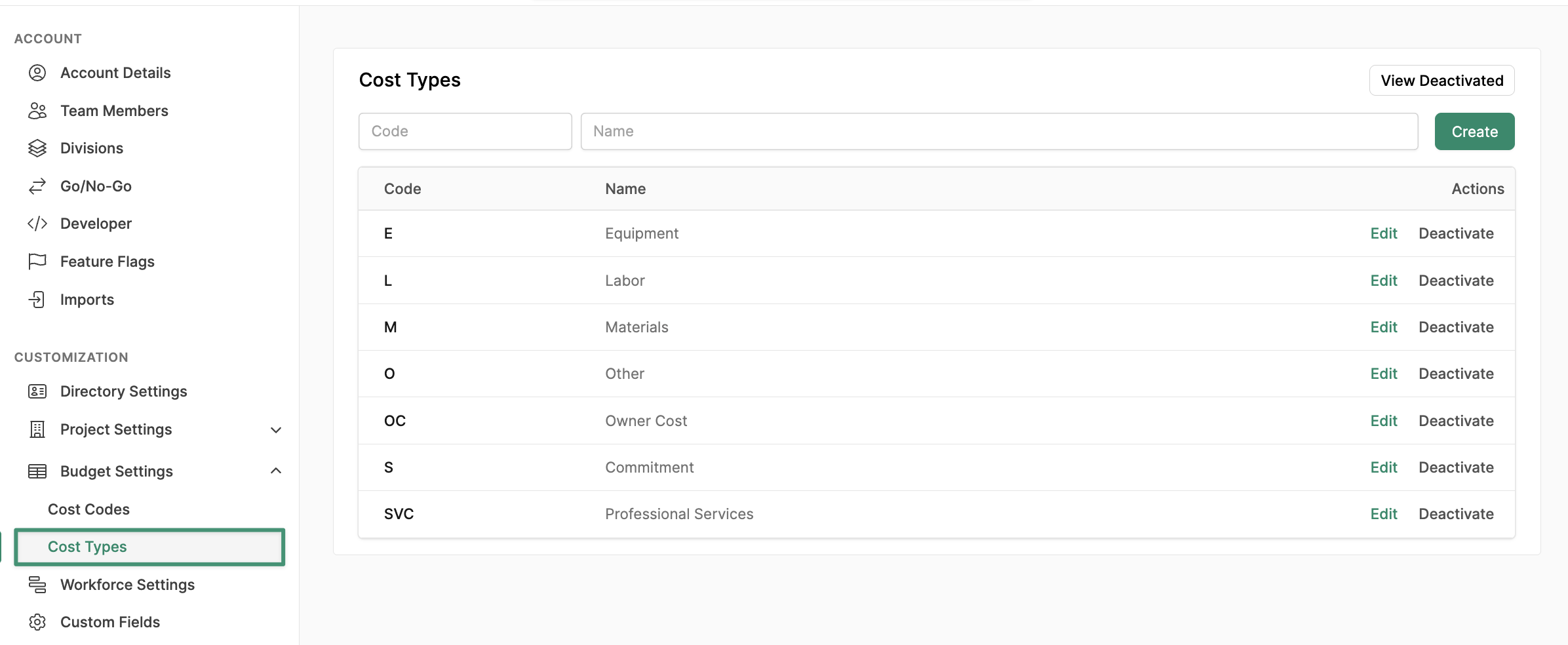
To add a new cost type, enter the Code and Name and click "Create."
To modify or deactivate existing cost codes, select "Edit" or "Deactivate."
Enable Cost Types in the Project Budget
Once your Cost Types have been configured in the account settings, you can enable them in project budgets.
To begin, navigate to a project budget and select the Settings tab. Next, select the Cost Types tab and click "Enable."
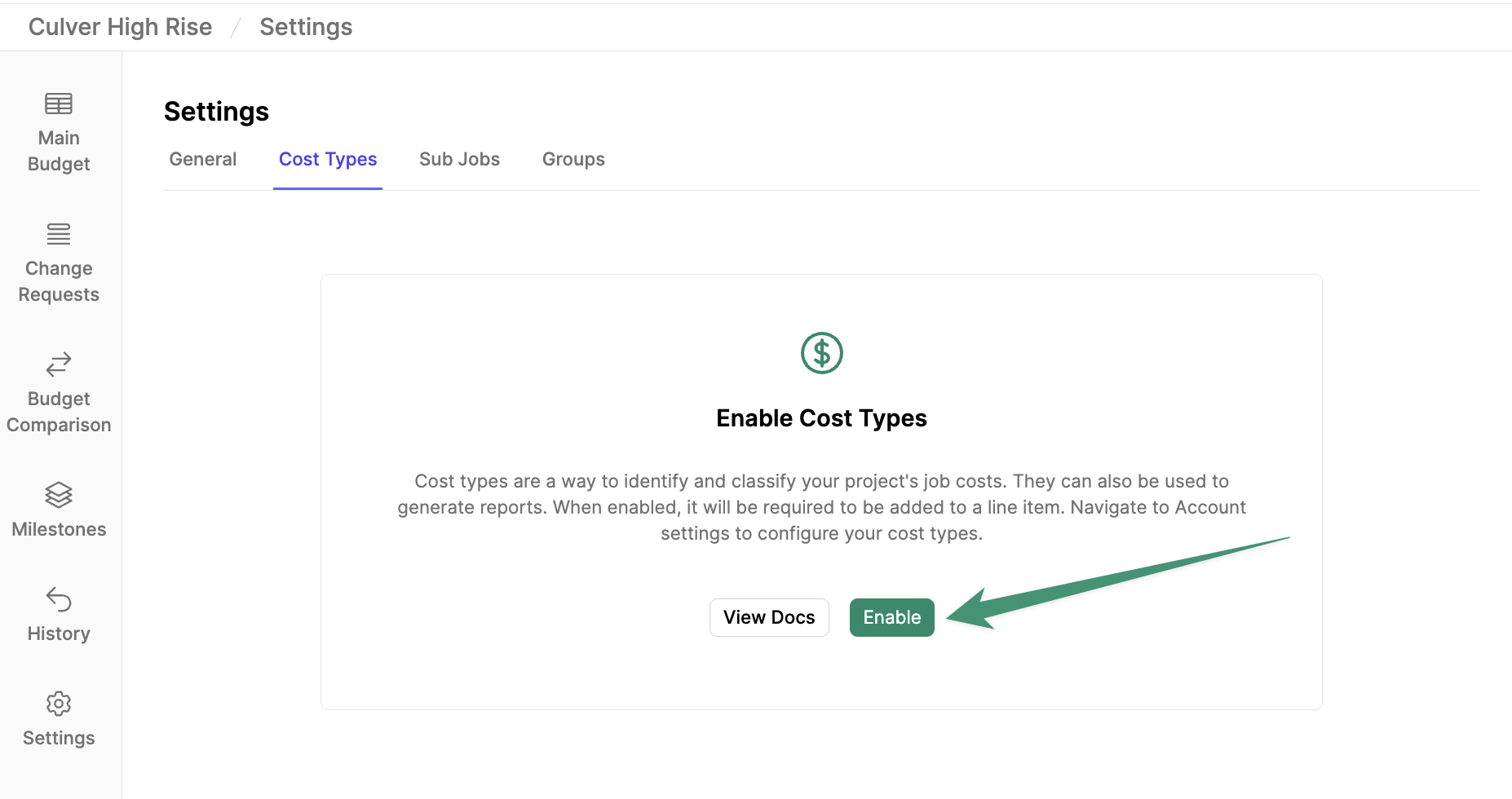
Once enabled, cost types will need to be entered on all budget line items.
Updated 6 days ago