Import Leads
Guide to importing leads into Buildr
Download the Leads import template here. The only required field for lead creation is the Name.
Note: The name of the lead could be the name of a project, the name of a new potential customer, a short description of the project (if there is no name yet), or anything that you can use to identify the lead.
Once the CSV file is ready for import, navigate to the Leads tab in the main menu and select Import Leads:
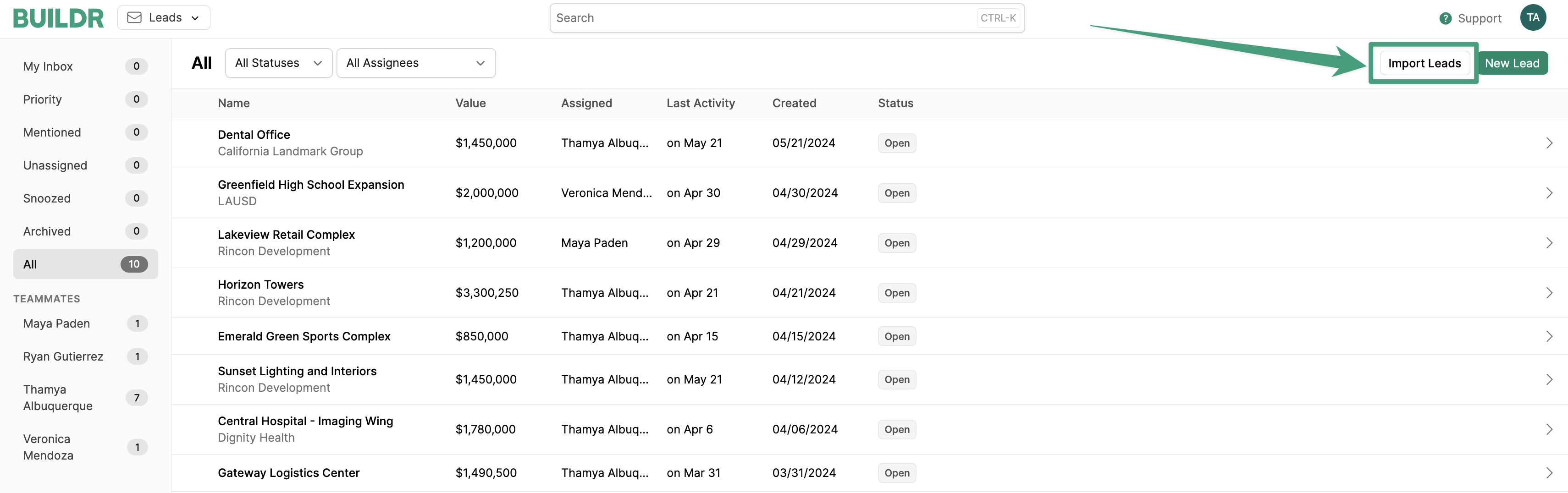
Go through the steps outlined in the import tool, reviewing each field to make sure they are mapped to the appropriate areas in Buildr. You may need to fix formatting errors or re-map fields for the import to upload your data successfully. Once reviewed, select Import:
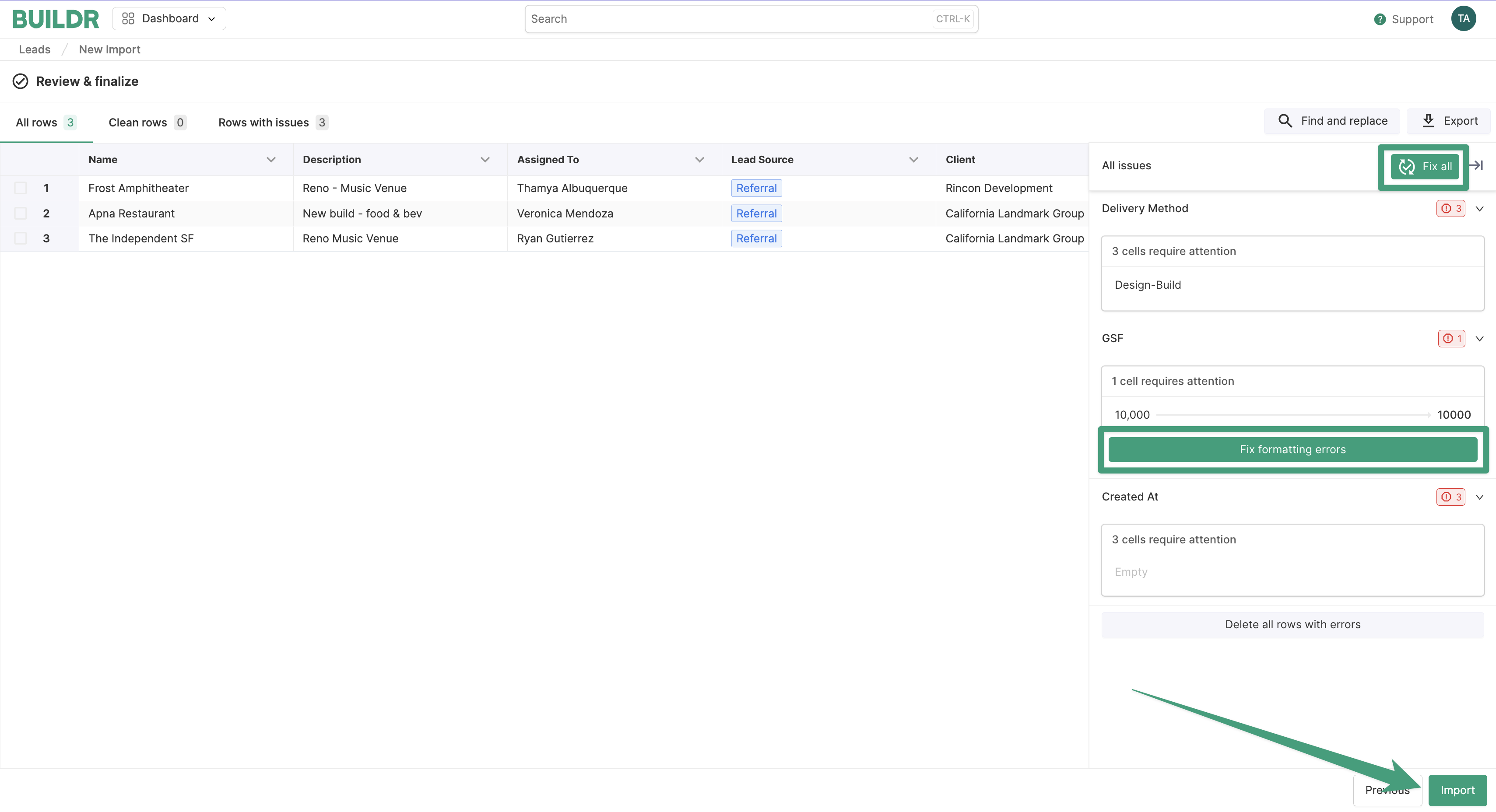
To check the status of your import, go to Account Settings > Imports tab. Please note that Account Settings is only accessible to Admin users.
Updated 4 months ago