Import Closed Billing Periods
Guide to importing closed billing periods in the Forecast tool
Buildr enables you to import closed billing periods into your won projects. You can utilize the Forecast importer to bulk edit existing closed periods, or log new closed periods in your projects. Download the CSV template here.
The following fields will be required for importing closed months:
- Project Number (Project Number must uniquely identify a single project)
- Month (Date must be within the project's Start & End Dates)
- Cost (Cost incurred during this period)
- Billed Amount (The amount invoiced in this period)
- Estimated Cost at Completion
You also have the option to include the Contract Value in your CSV import. If there are any changes to the Contract Value across your closed months, Buildr will automatically create change orders to reflect the changes for the applicable month(s). These change orders will be indicated by the Change Type: Import Adjustment.
Note: You will need to ensure that there are no gaps in your closed billing periods. If you are importing a closed month, all previous months must be closed.
To begin, navigate to the Forecast tab. Click the More drop-down menu, and select "Import CSV."
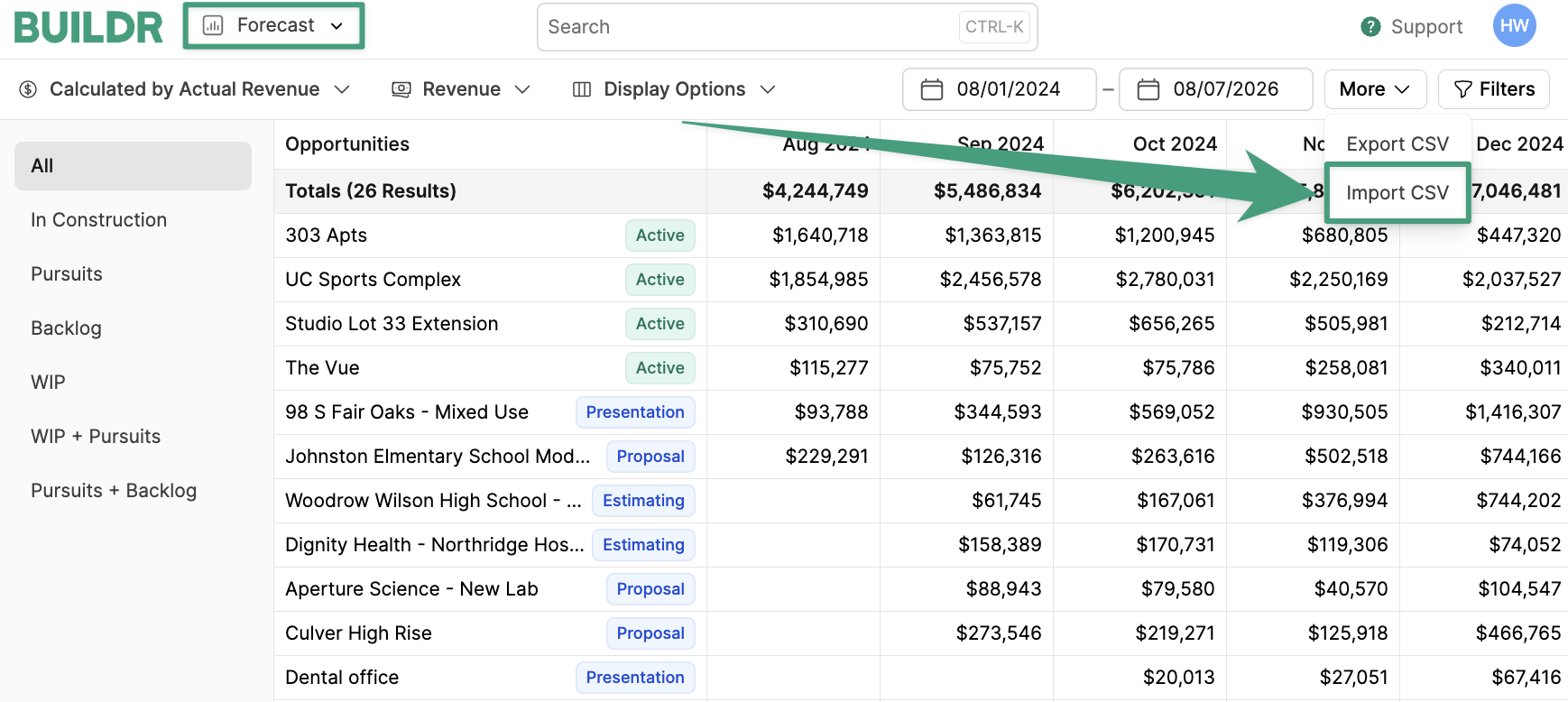
Next, map your columns and navigate through the import steps. Once your data is ready to be imported, click "Import." You will receive an email once your import is complete. Alternatively, you can check the status of your import by navigating to Account Settings > Imports tab. Please note that Account Settings is only accessible to Admin users.
Updated 4 months ago